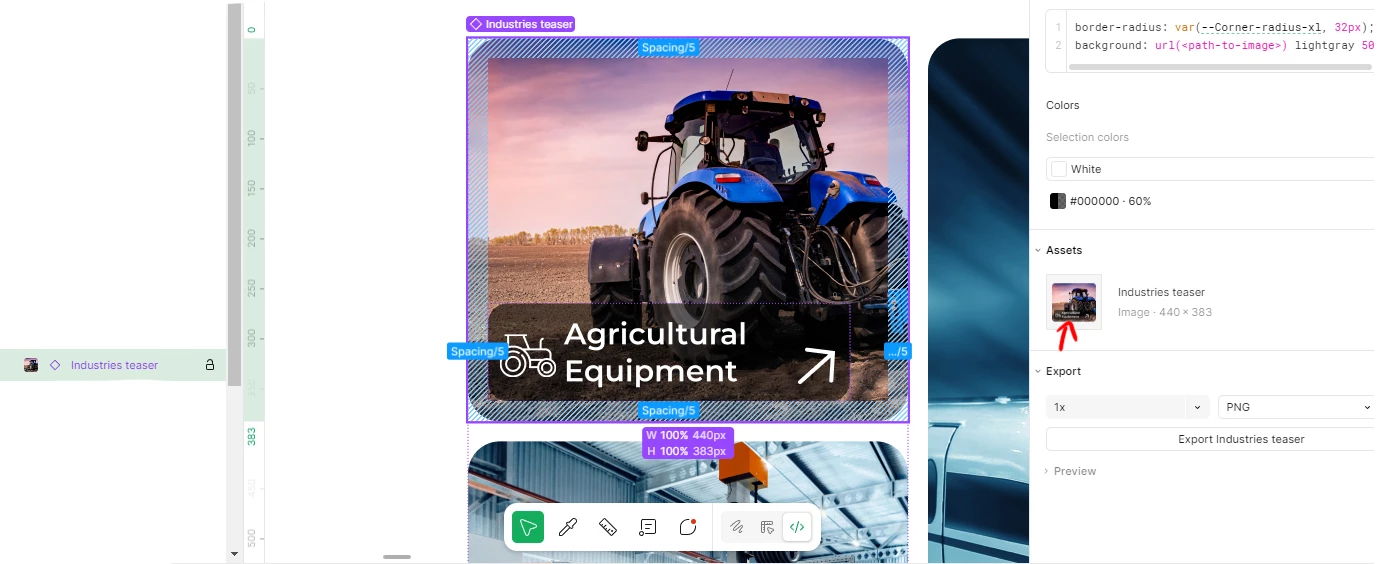Hello Everybody, my team and I have run into an issue and I can’t find a solution.
I want to be able to download the rounded corner image as it is (440x383 px) in Dev mode, without the transparent layer, text, and icons on it. I don’t need the original image (I know how I can export it) since that one is large.
Did anybody run into this issue?
I need the solution to work in Dev mode.
The image is the Fill of the Auto layout that holds the transparent layer with text and icons.
I have tried refactoring the component but until I don’t break it apart and add the image on a separate layer, I couldn’t find a way to export it separately.
Can anybody recommend an image resize plugin that works? We would need this for the original images to make them smaller. I have tried “Crunch Image optimization” but it gives an error.