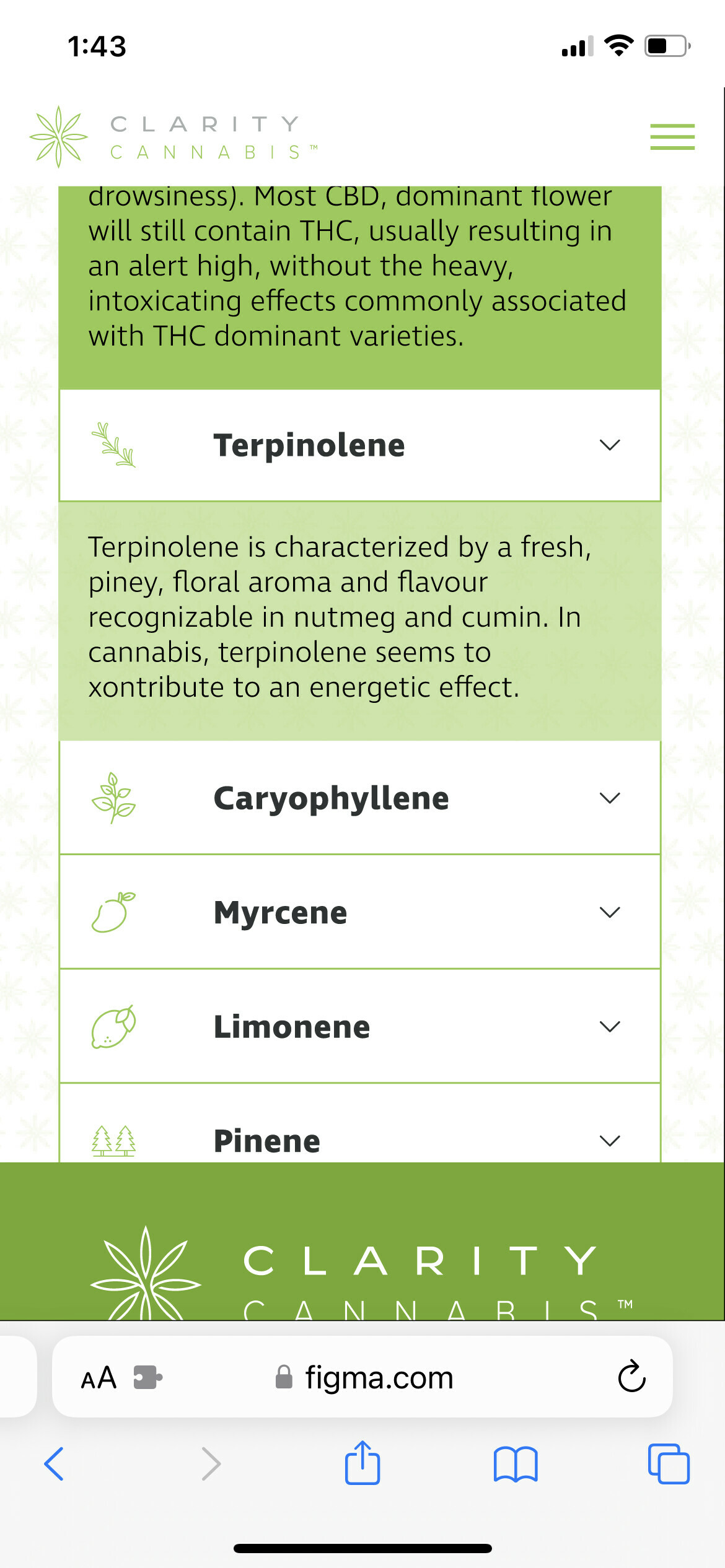If the footer is in the same autolayout frame as the accordion menu and it that frame’s height is set to Hug, it should work. From what can be seen in the screenshot, you might have a frame with fixed height somewhere in your structure.
Hmmm it’s not in the same auto layout frame at all. I tried that but then could figure out how to lay it out properly on the page. I’m assuming it needs to be in the same frame? Do you mean in the component itself or just on the page itself? Apologies I’m still learning a lot.
In Figma, objects will only push and pull each other if they’re part of the same autolayout frame and one of them changes size, or rotates, or whatever that makes its bounding box change. In your case, if you want the accordion to push the footer down when one of the accordion items is open, they all need to be in the same autolayout frame, otherwise there is no way for you to tell the footer to move out of the way or to adjust according to the accordion’s height.
Thank you so much! I just had to remake my component and now it’s working.
Question. What if the frame ends after the footer and there’s no more room for the accordion menu to open all its features? Is there a way in which the frame sizing is responsive to the menu being open or closed? Otherwise, there will be a lot of blank spacing underneath it when it’s closed. Thanks