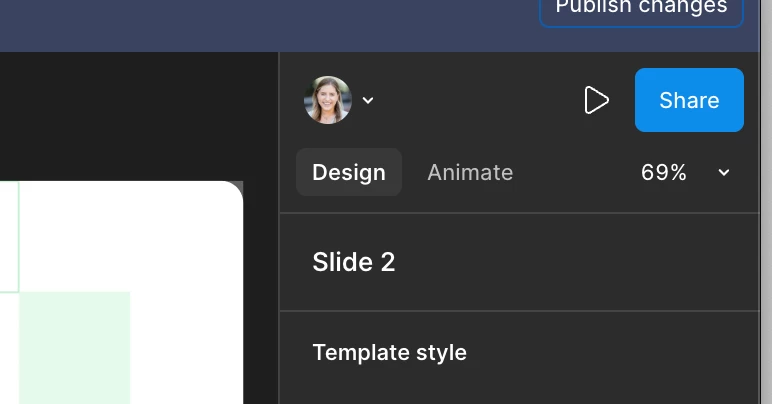Hi, I’m trying to write a plugin that will create slide decks based off a template and spreadsheet of data.
I want to write template slides that use some syntax such as `{{field}}` where anything in `{{}}` is considered the column name and for every row in the table a new slide is created with the placeholder replaced with the value from the spread sheet.
I need to have more than one slide that is the template. So I want to be able to name the slides.
Having looked around I should be able to rename the frame that represents the slide. However this isn’t possible.
I’ve been following these instructions https://help.figma.com/hc/en-us/articles/360039958934-Rename-Layers
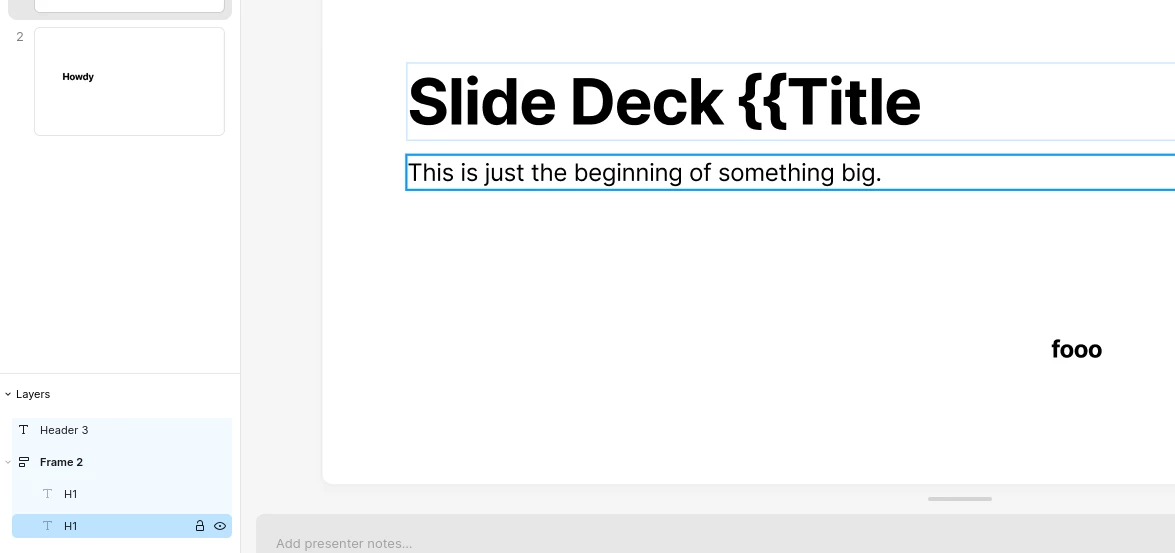
The problem is the layer view doesn’t show me anything that represents the whole slide.
Is it even possible to set the name of a slide?