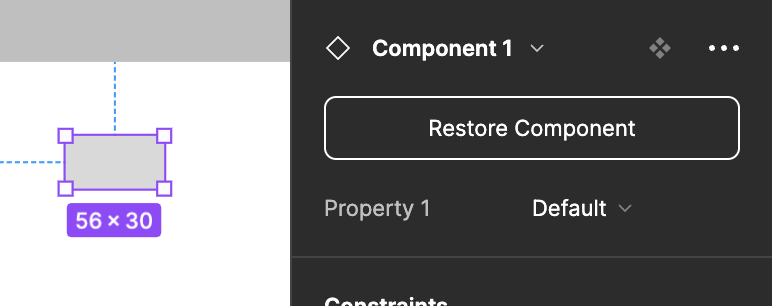Hi! I was wondering if there is a solution for this: I have an Instance with 5 properties. The Main Component of this Instance is missing. How do I turn the Instance into a main Comp again without (!) loosing the properties. Of course I can just click on “create component” but that will just nest the instance in a sub-layer (and by that the properties of the redone Main Comp will not show the properties in the Prop Panel) Thanks!
Enter your E-mail address. We'll send you an e-mail with instructions to reset your password.