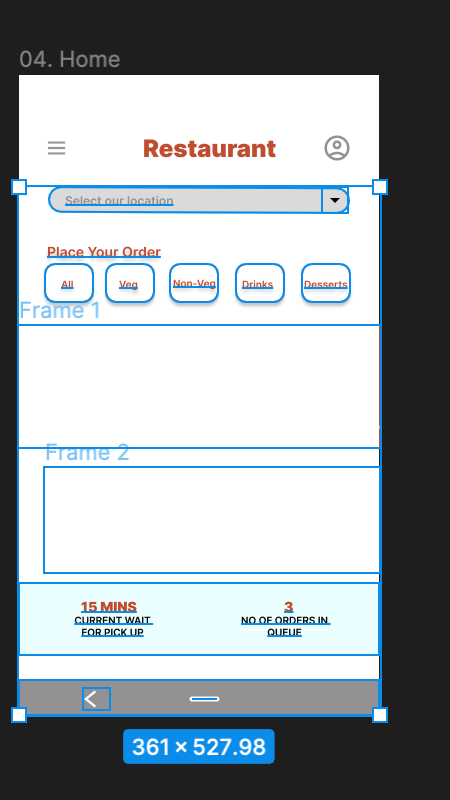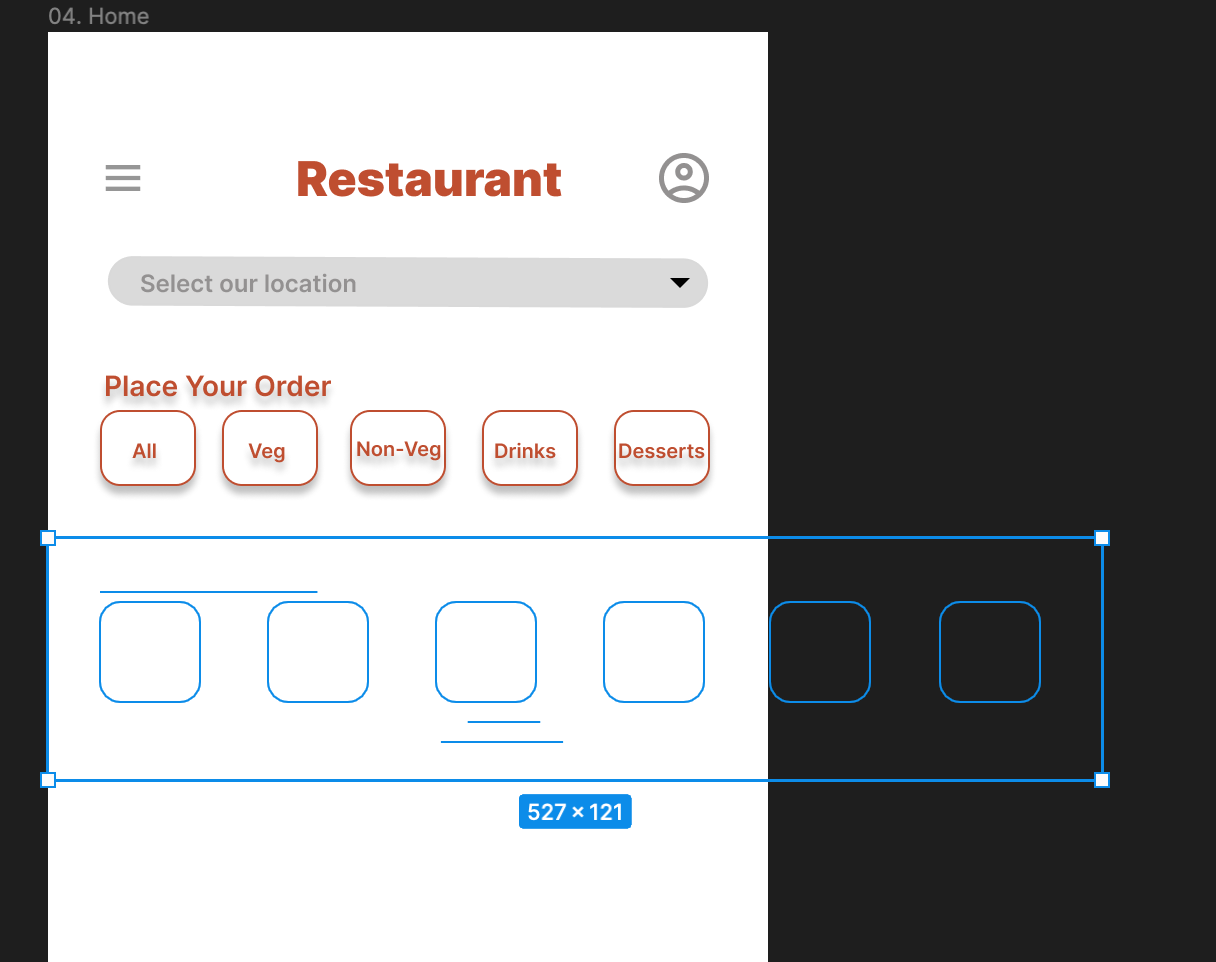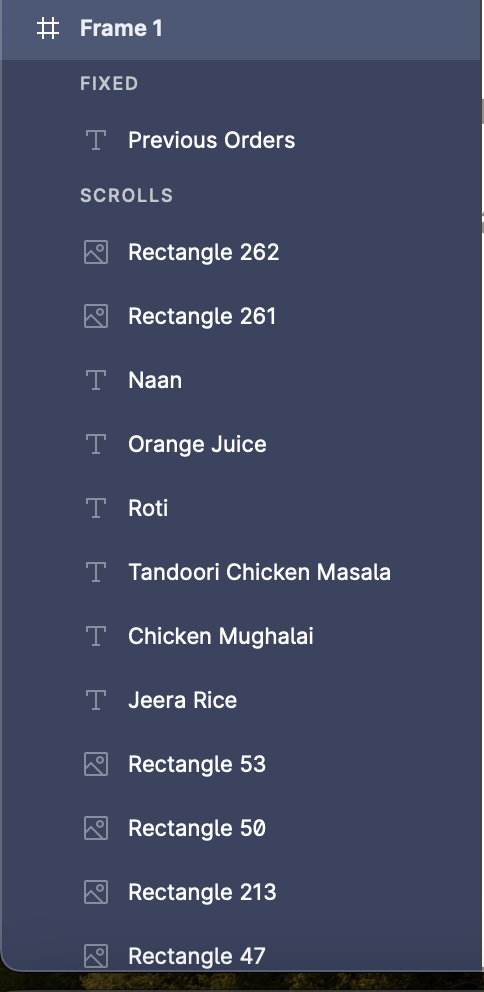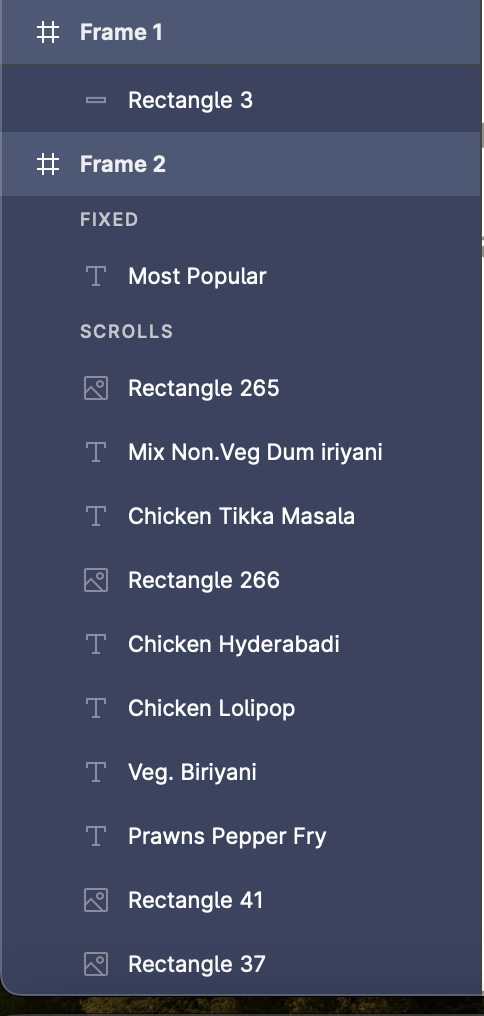Hi All,
I added horizontal scrolling to two frames on the home screen. After making these changes I am not able to see these frames in the Design or in the Prototype mode. Could you please help me understand what the issue could be and how I could resolve it.
Thank you,
Vandana