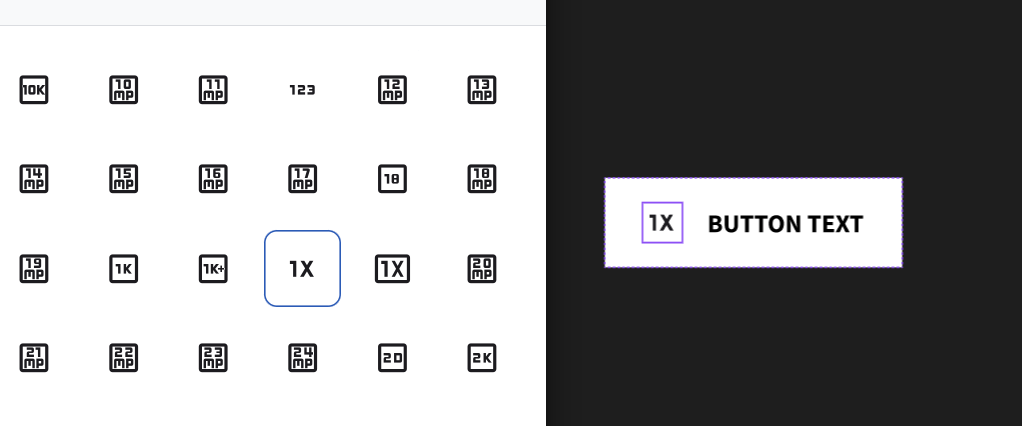I started using Material Symbols plugin for Figma which is really nice for a number of reasons. But it does not seem possible to swap icons in instances of components.
For example, I have a button component with text and an icon and I want to use an instance of this button in my design file but swap the icon to another one. Easy to do in the main component but I can’t figure out how to do it in the instance.
Am I doing something wrong? With Material Design icons this is not an issue, there is multiple ways of doing this.