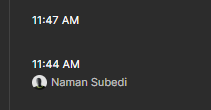Yesterday I did a bunch of work on a shared file in my Team which I am the admin of. Another user seems to have logged in afterwards which lead to the file being reverted to the state it was in before yesterday’s work, which is the bug in question.
Today, this happens again. I am working and the frames I am working on randomly disappear right in front of my eyes as soon as the other user logged in. He didn’t select or delete the frames, the history shows he didn’t even touch anything. I can revert the file back to the way it was a few seconds ago when this happens, but this is so annoying, having your work be deleted for no reason. Please fix this bug.
11:47 AM is when the frames get deleted automatically when the other user logged in, 11:44 AM is the last change I made to the file.