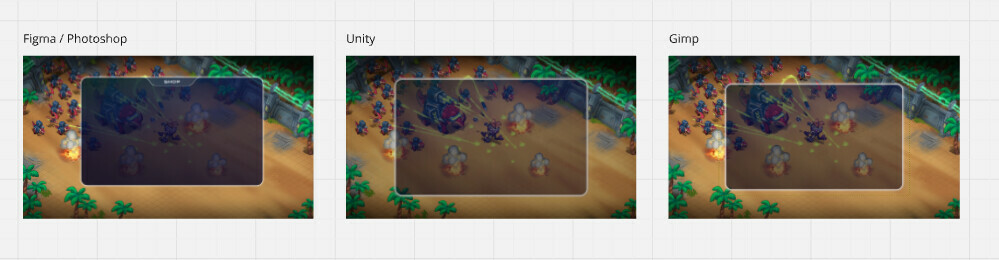👋
Figma has been a blessing in designing UIs for our Game made in Unity. We’re just having issues with exported images being rendered desaturated / washed out inside of the engine. Especially when they contain transparencies.
Here’s what it looks like:
Without going into much detail, the only possible fix I found in Unity is switchting to Gamma Color Space instead of the default Linear Color Space. For various reason, that’s not an option for our game.
I tried exporting with Display P3 color space but didn’t notice any changes. Opening the file in Photoshop for example renders the image correctly.
Do you know any settings I could try in Figma? Or maybe a plugin that can export the file correctly? Thanks!