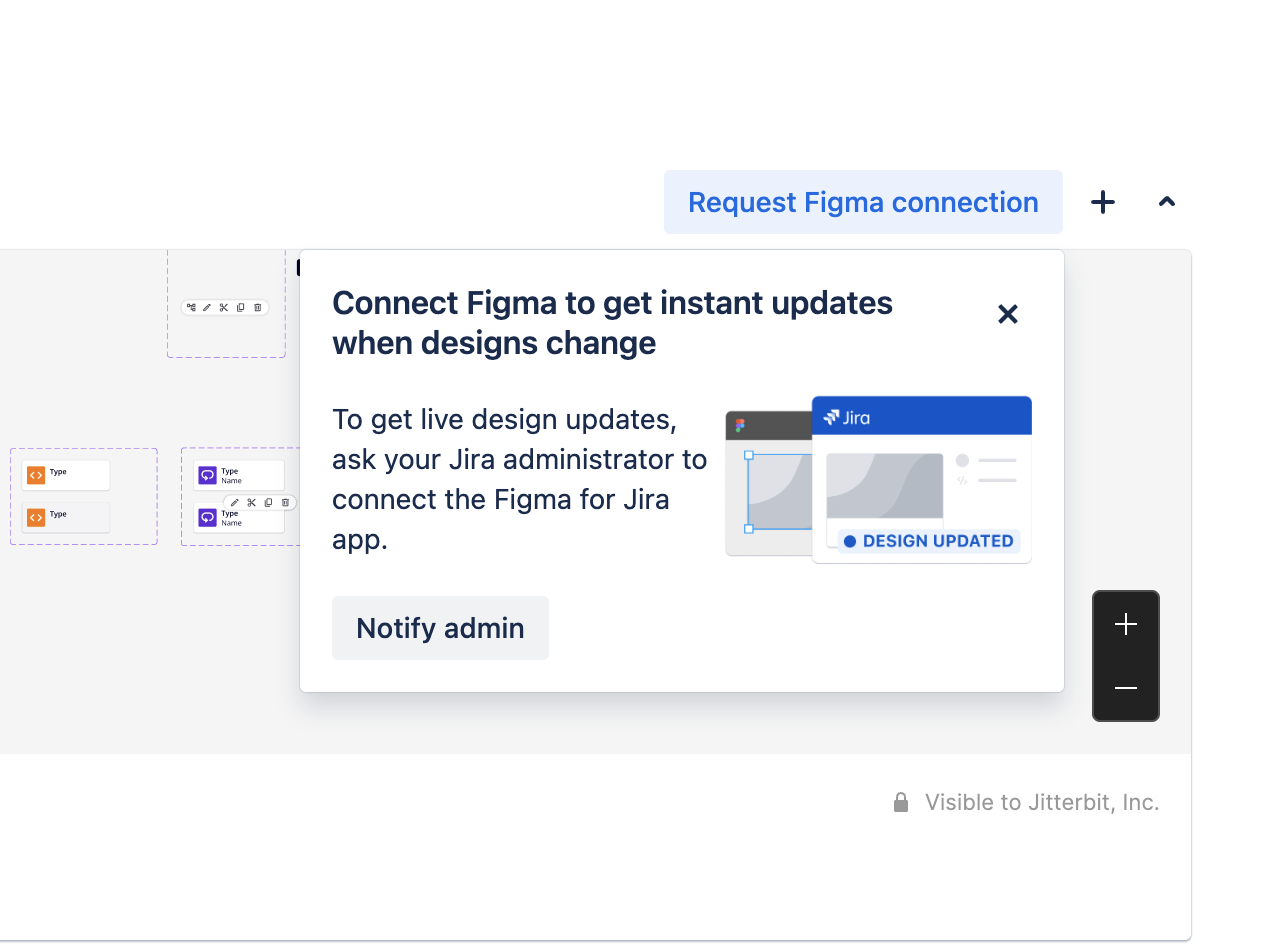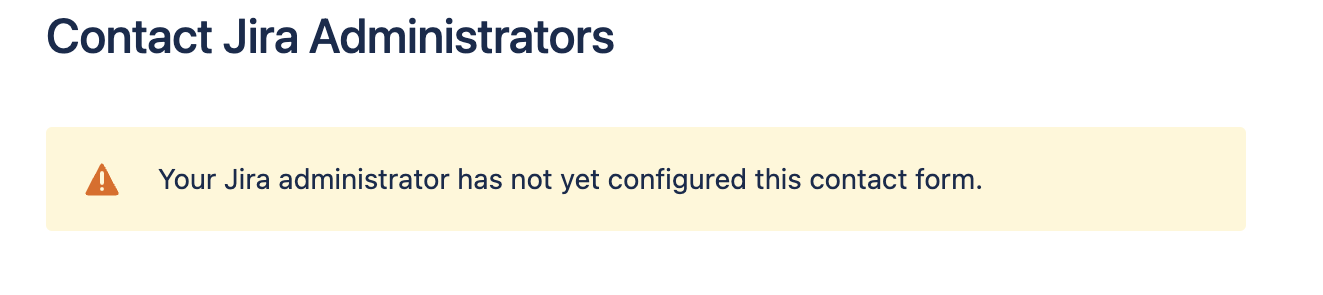Figma announced that they updated the Figma for Jira app, and one of the new features is that it provides notification when designs are changed. We had been using the previous version of that app to embed Figma prototypes into Jira tickets, but after the update, we’re having some weird issues with connecting to the Figma prototypes, but only for some users. Our Jira super-admin seems to be able to add designs and request notifications, but it looks like no one else can.
This is what I see in a Jira ticket-the “Request Figma connection” button, then when I click it, I see the little popover.
However, we HAVE connected the Figma for Jira app, and in fact our super-admin removed the app and re-added it, but it still isn’t working. When I click on the “Notify admin” button in the popover, I get this message:
We can’t find anything in any documentation about this. Are we missing a configuration step somewhere?