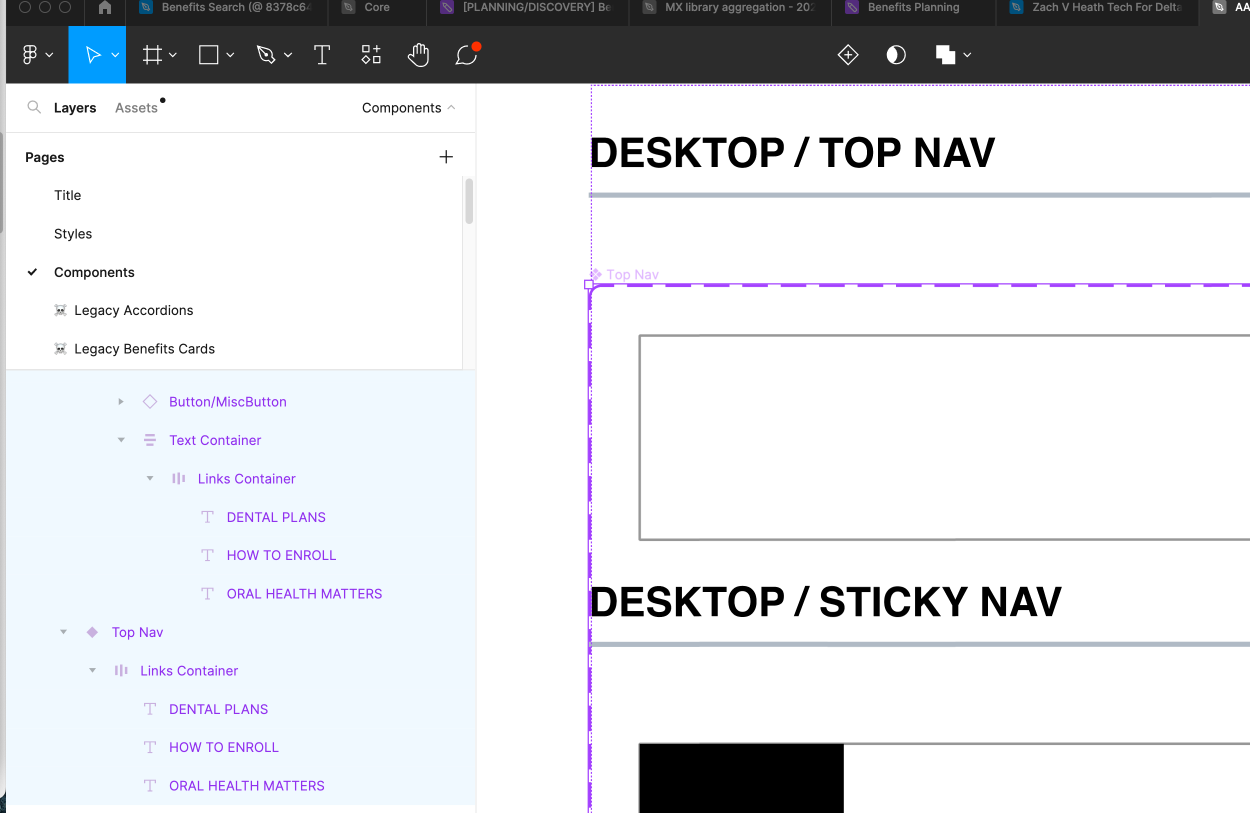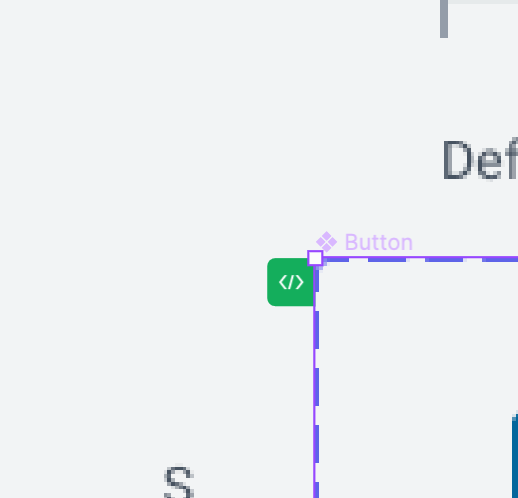Solved
Figma components appear translucent/faded?
We’re building out our design system and we’re wondering why our components are appearing faded and if that may be problematic for us in the future?
Thanks in advance!~
Best answer by djv
Hey All, this definitely seems like a bug.
Could you try applying the “Repair selected instances” command by following these steps?
- Select all layers
- Launch quick commands (cmd + /)
Search for and apply the option “Repair selected instances”
Please let us know if this helps.
This topic has been closed for replies.
Enter your E-mail address. We'll send you an e-mail with instructions to reset your password.