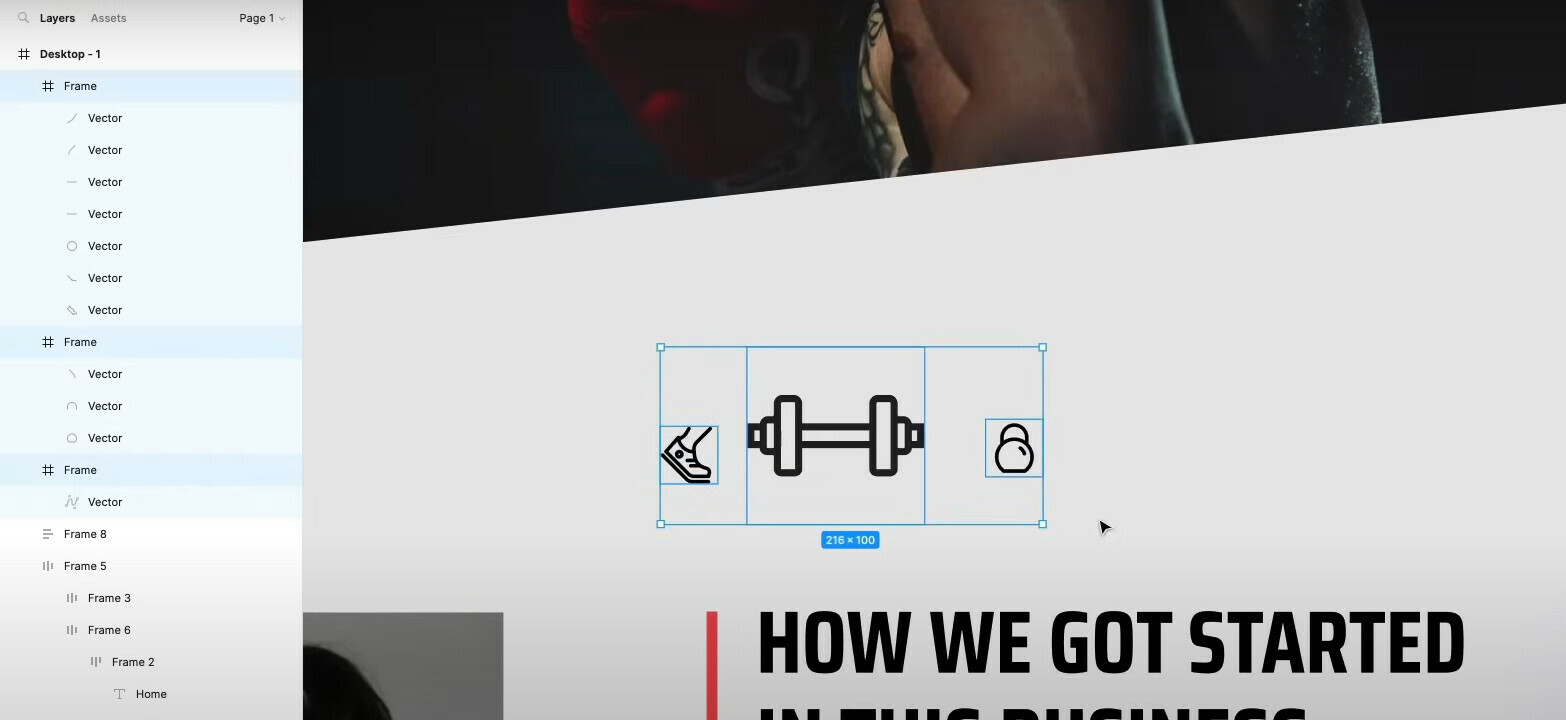I am an absolute newbie to Figma and am doing a first tutorial. I have completed the page up to a point, then wanting to copy some icons in to add to a floating menu. However I cannot place them where I want. If I do, they move everything around them. Frame with icons will not position where I want it, it moves everything around it. Any suggestions will be much appreciated.
I’ve shared the link to the file. The problem frame is Frame 11 currently sitting in the workspace outside of the Desktop.https://www.figma.com/file/ByYahFkxngbWQXotrmHkvx/Untitled?type=design&node-id=0%3A1&mode=design&t=DbwNN3LN7EGQ8e61-1
Thank you,
Donna
Question
Fame placement problem
This topic has been closed for replies.
Enter your E-mail address. We'll send you an e-mail with instructions to reset your password.