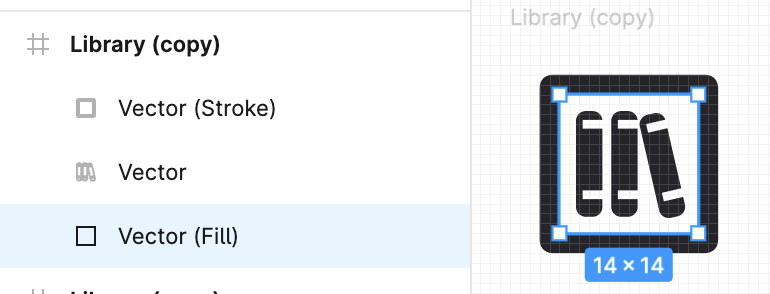When devs try to export this svg icon, it doesn’t show the fill of the books inside the square…

To made the shape of the books, i made a “substract selection” on one of them, I duplicate de shape and flat all of them to made a vector shape.
Thanks for your help 🙂