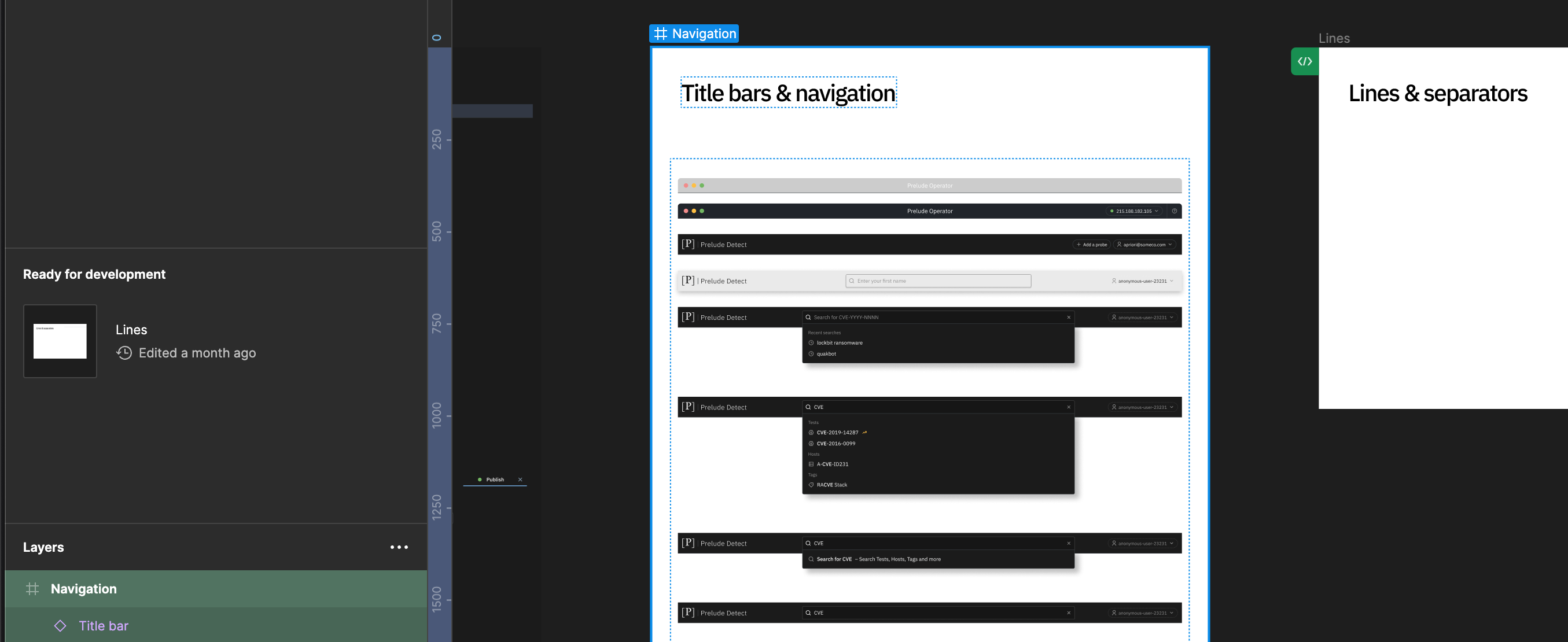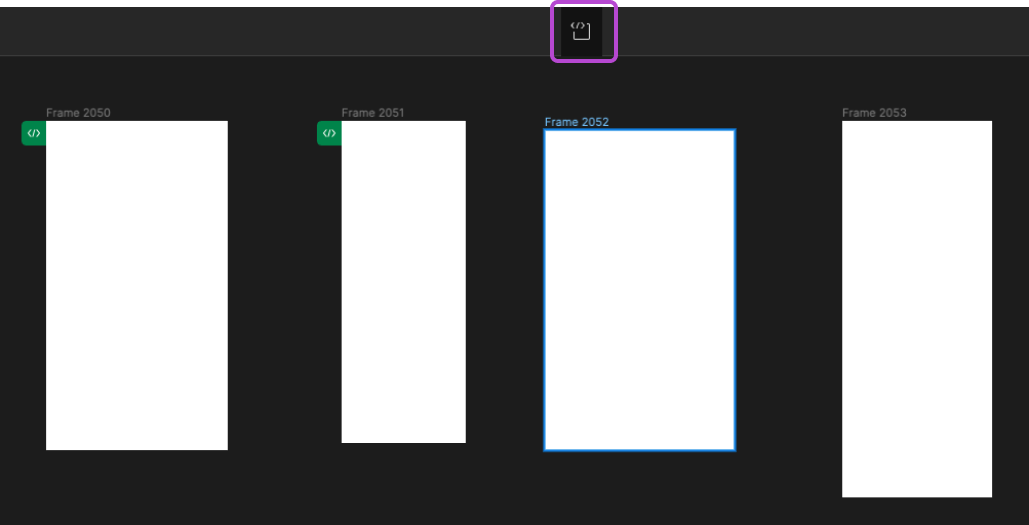- I have a few screens that are ready for development
- I select one or two and click “Mark as ready for Dev”
- One more screen needs to be marked for Dev, but the button is no longer shown when it’s selected. This means I am unable to mark any other screens as “Ready for Dev” unless I remove the flag from ALL other screens on the page
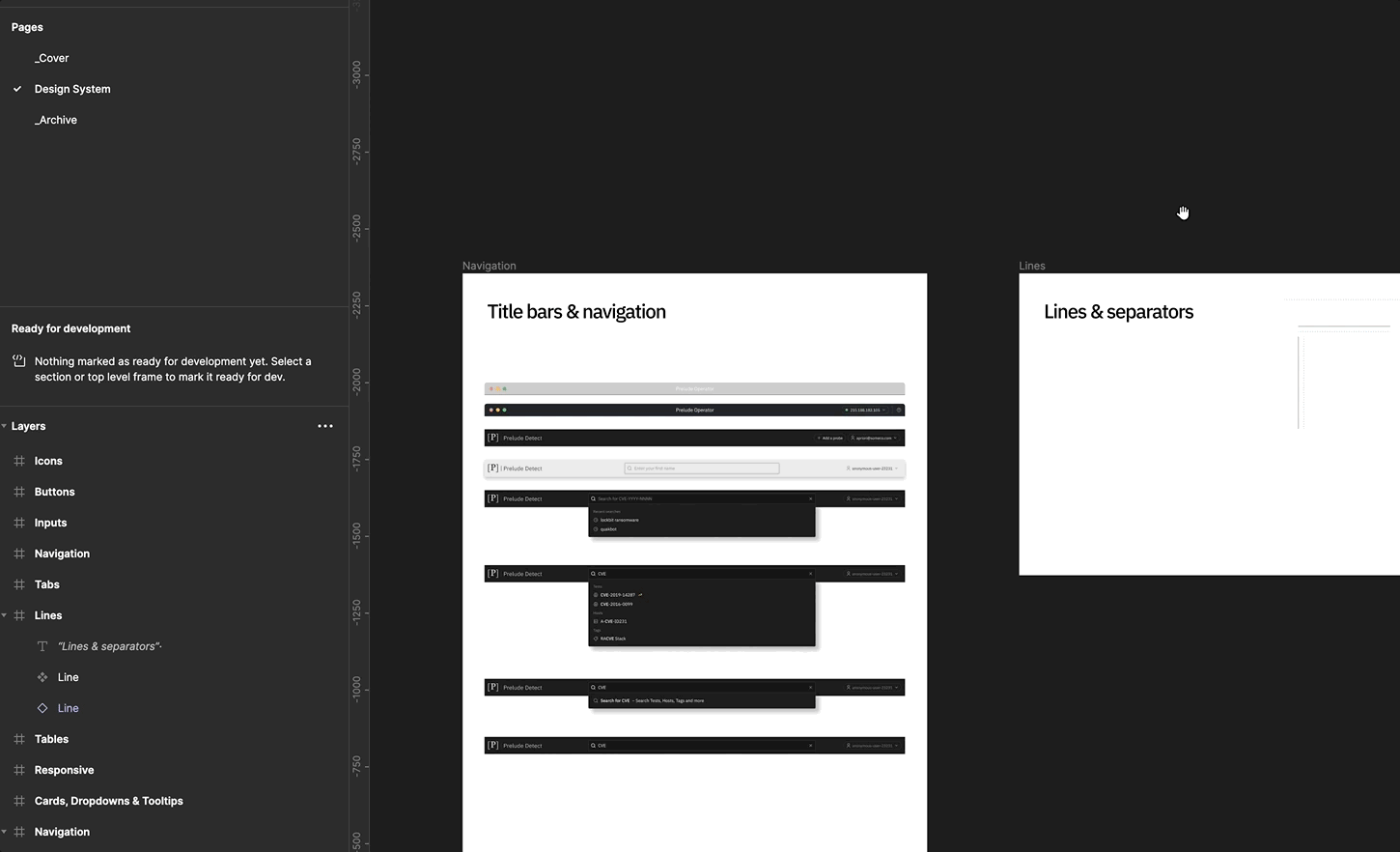
![Screenshot 2024-01-10 at 12.30.37 PM|690x494] (upload://hMHtOmfYlZ7QYSl40P0fnxWDERT.png)