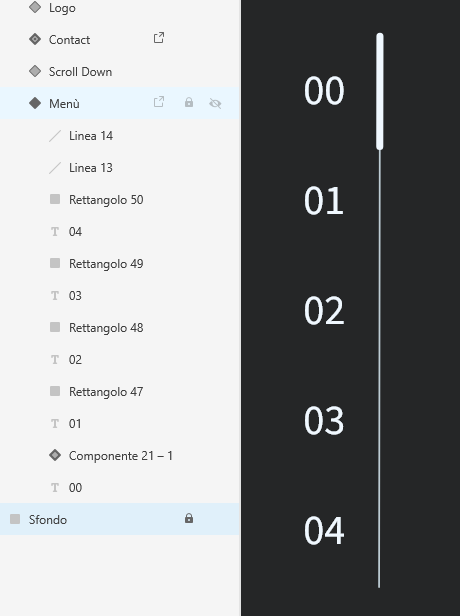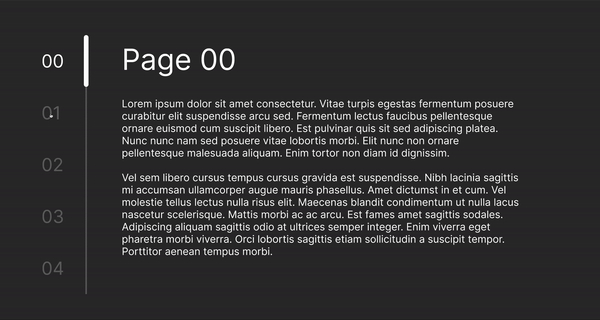I have created this graphic in illustrator representing a menu, which allows you to scroll through the various pages of a website. When you hover your mouse over one of the numbers corresponding to the page, this line positions itself next to the pointer of your mouse on the number of the page you stopped on. The problem is that I can’t create it in adobe xd. I create a component for when I hover the mouse over the number 1. I insert the line in the component, so that it moves together, but the problem comes out, when I create a second component, with the number 2. the line being inside component 1 I can’t move it. I cannot create a second line and hide the first one, because it is on another component. I tried to create a single component, with both the numbers (1 - 2 - 3 etc…) and the line inside, but by doing so, I could not select the number and whichever number I placed the mouse over, the line would always be placed in the same place.
I apologise for a very poorly made explanation, I am using the translator to make myself understood on a very technical subject of which I am a novice. I kindly ask for your patience.
Thank you in advance for your time.