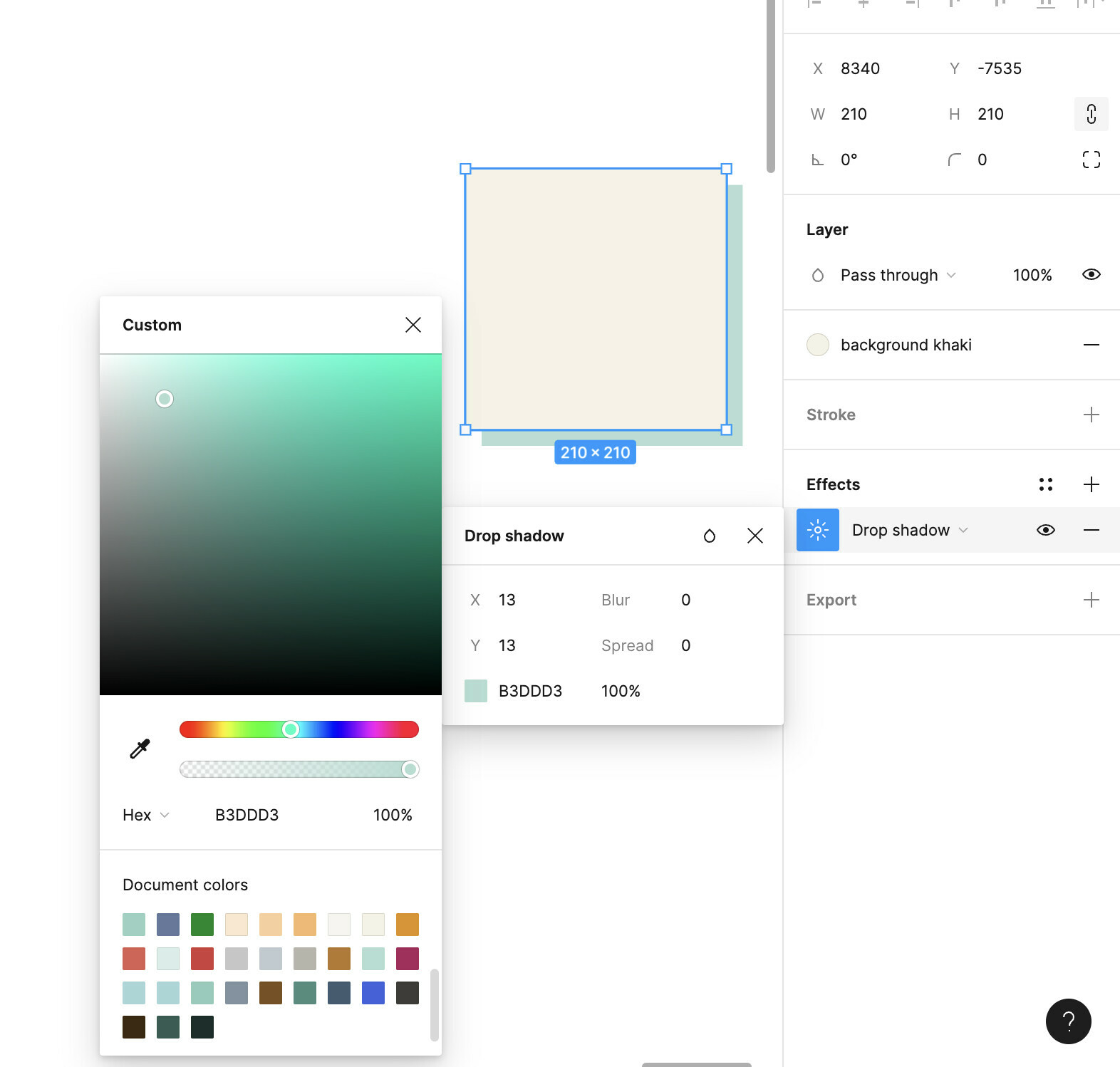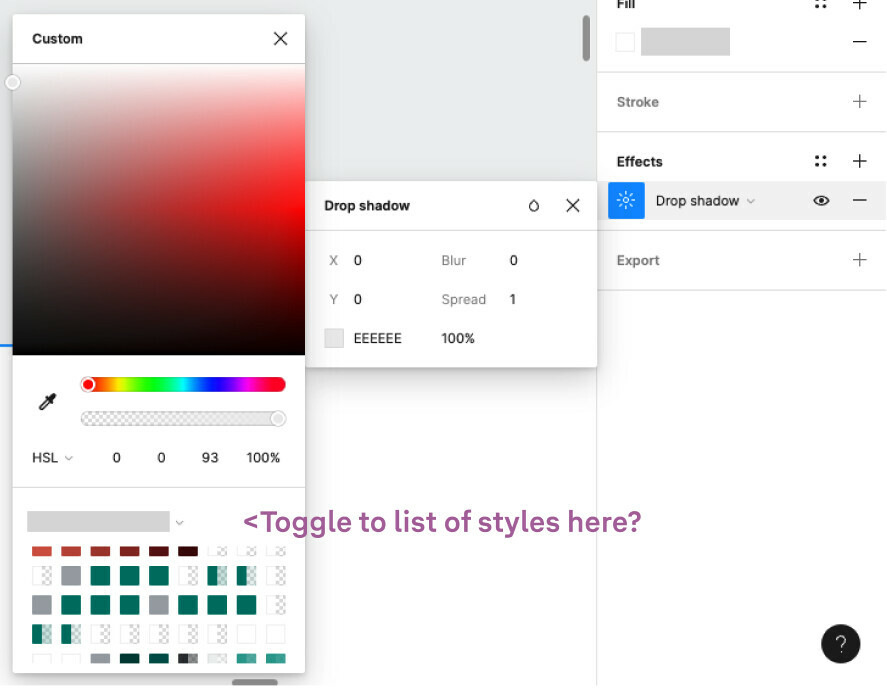Edit: Figma support said they are actively working on a fix for this, yay!
Did we lose the ability to choose color styles within the color picker? I see it moved to a tab within the regular color picker, but if I want to choose a style for a drop shadow, its no longer there at all.
I’m doing a design with solid “drop shadows” and its really slowing me down having to sift through the document colors or find something to use the eye dropper on. Please tell me I am missing something