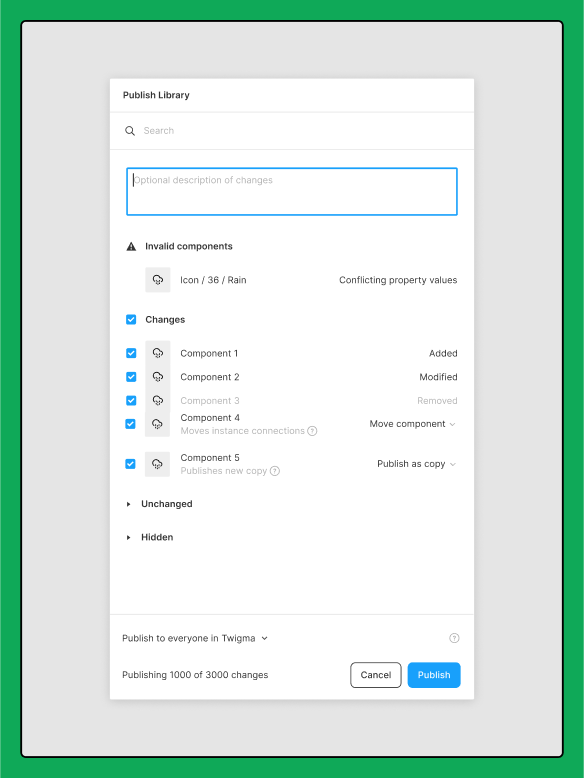I’m struggling…
I look around and everybody is using the “.” or “_” to hide component when publishing, but my question is:
- Is the component published but “not” searchable?
or - is not published?
The reason I ask is that I’ve had many instances where I use nested “core” components that I don’t want designer to use but they get out of sync and whenever you are using a component made of multiple “Core components” When you change properties it breaks and asks to update Core component with the little update dialog bottom right…
Can someone with extensive knowledge in Figma library share what is the latest and what is the most optimal way to set this up…
Currently I’ve got 2 libraries but only one is consumed by designer but its quite a pain and I wish I could just have one…
Happy to hear some thoughts…