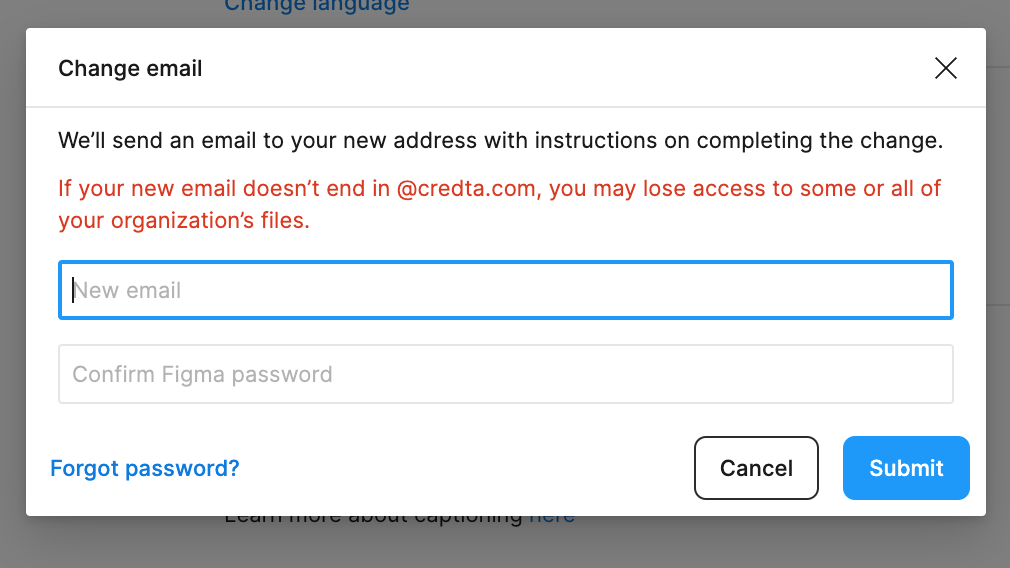My company’s workspace owner is currently an account created with my company’s old domain name (let’s say old.com). But my company is going through a rebranding and thus we’re changing both our name and domain (to, let’s say, new.com) and phasing out old.com.
How do I go about updating the account’s e-mail to one under the new domain? Because if I simply try updating it from the account settings I get this really scary warning message below. I’ve been trying to contact support about this for weeks, but haven’t got a single reply so far.