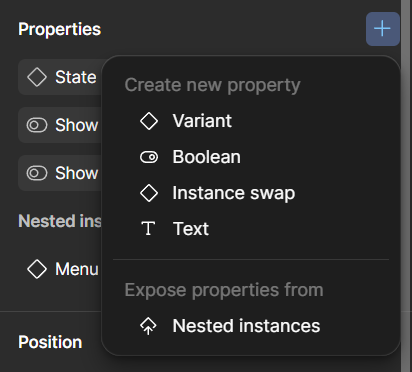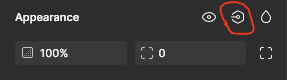I was following this video tutorial and it seemed to have exactly what I needed. However, now that Figma has been updated to a new UI, this section of the tutorial no longer applies. How can I do this in the latest version of Figma?
Simply changing the variant’s appearance with a Boolean value is not a viable solution right now.