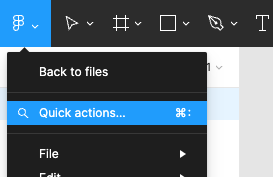Can you reset a # variable for each instance of an interactive component?
I have a “quick add” feature much like the “+” button you’d see next to each (food) menu item on DoorDash, Grubhub, or Seamless.
I’ve begun leveraging the variable feature to increment the qty number up/down if a user hits “+” or “-”. However, the component is being used in several instances for several menu items and they are all referencing the same QTY variable I created. That means when I hit “+” x3 next to one item, it also updates all other items to “3”.
I don’t want to detach each instance because I want one master component. Any way to make each instance reset that variable figure?