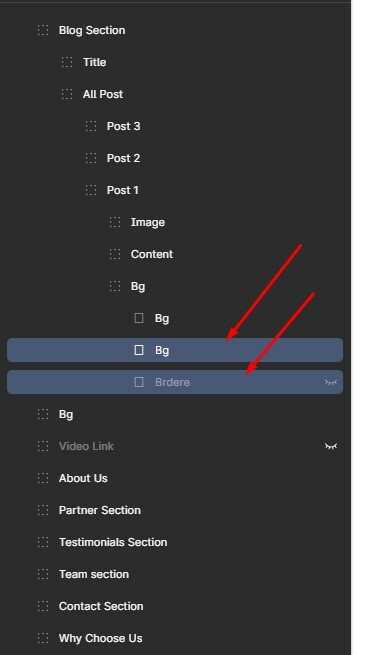Hi everyone! For some users, the issue has been fixed by upgrading to the newest version on Chrome.
Can you try upgrading to the newest version and check if the same issue occurs? (The newest is Version 124.0.6367.93 at the moment).
Here is an article how to Update Google Chrome - Computer - Google Chrome Help.