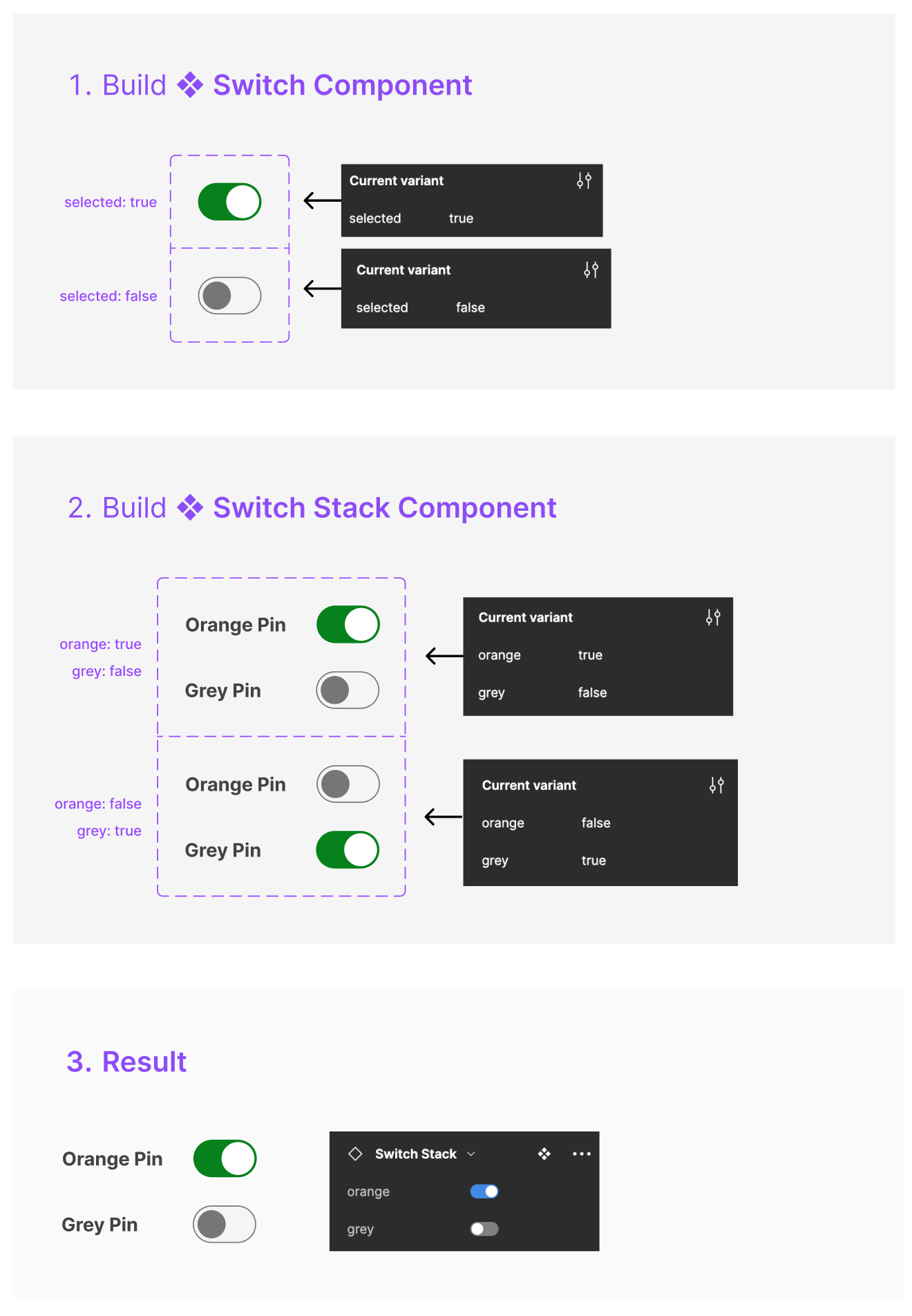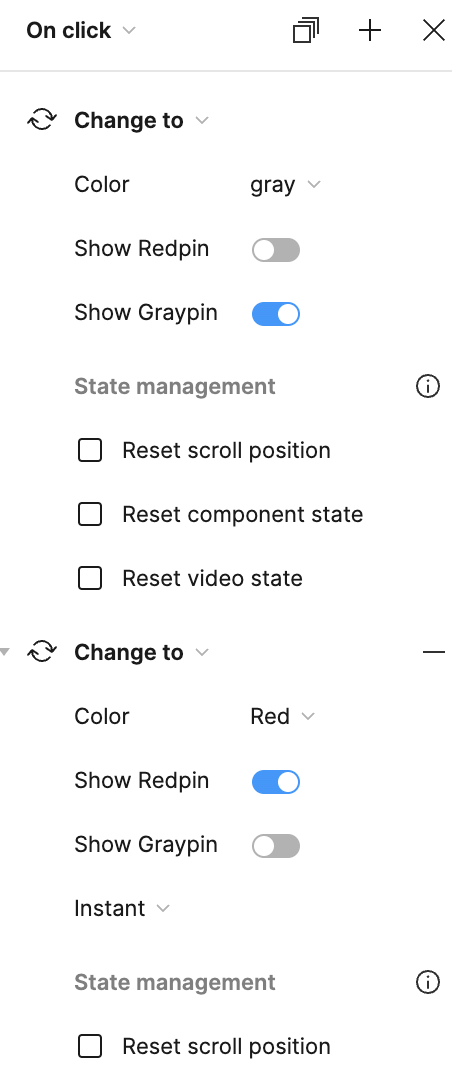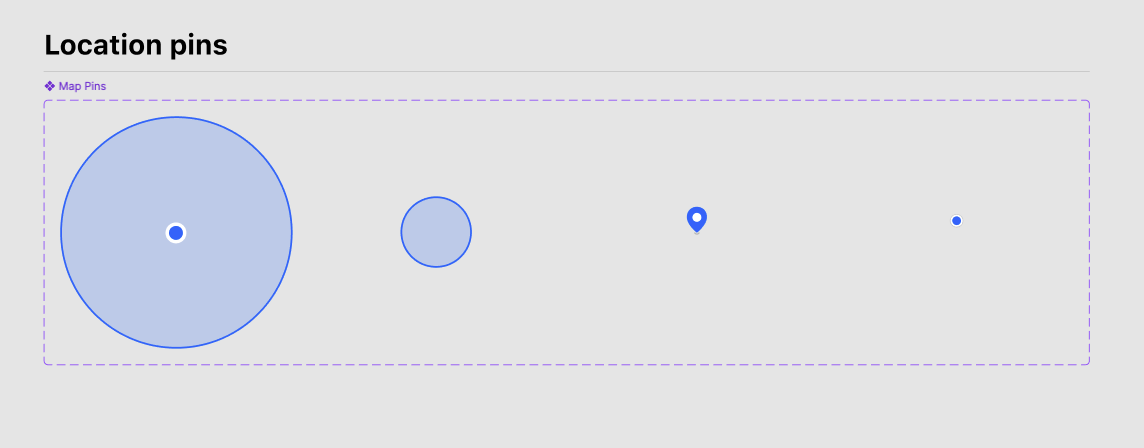Hello, i saw somewhere someone create a toggle (boolean) to turn a property on or off e.g show icon or hide icon, and on toggling that boolean, another toggle would switch off.
I was wondering if anyone has done this and where i can go to learn how to do it.
It would be v helpful.
Another example:
I have two property boolean switches.
One is to show/hide an orange pin.
One is to show/hide a grey pin.
I would never show both at the same time.
How can i create a condition whereby if i decide to toggle and show the orange pin, it automatically switches the other boolean toggle and switches grey pin off?