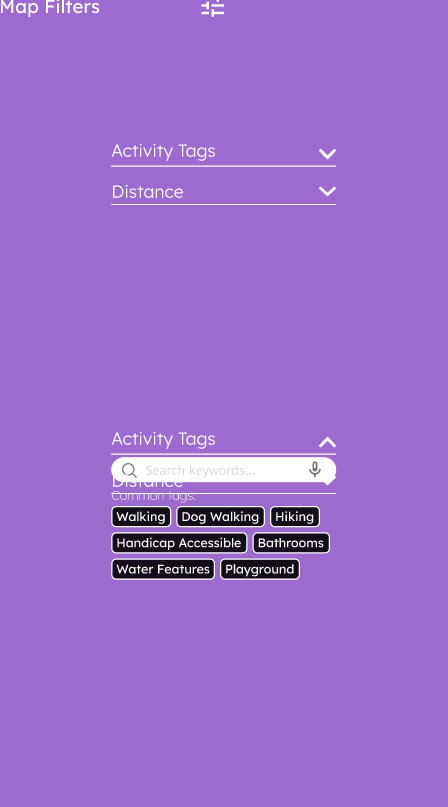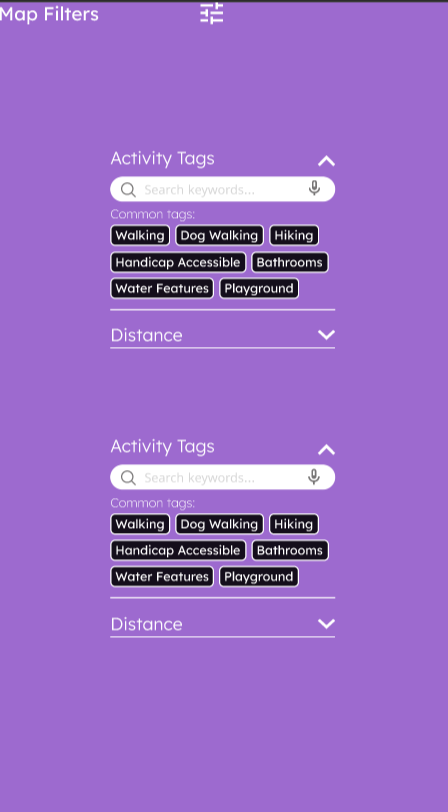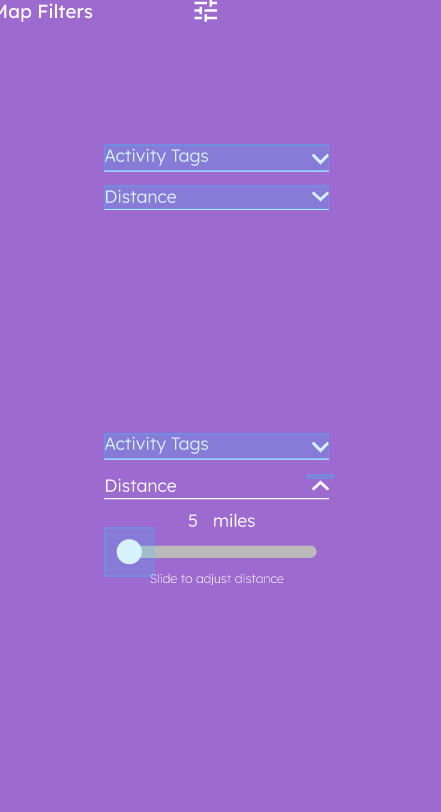Hello! I’m trying to make a button that will open a flyout, which contains accordion menu components.
Firstly, I’m having issues with instances of components functioning. In the pictures below, the Master is on top, and the Instance is on bottom. When operating the instance via the master, it will operate fine. But, when I operate the instance via itself, it does not behave like the master.
Additionally, when I operate the instance, it shrinks the blue interaction area of the Distance component, no matter its position (on top or on bottom of the stack). This issue does not occur in the Master, either.
Lastly, when I wire the component variants up, it will always expand to the right, even if in the master variant, it expands left. This is going on the right side of the screen, so I am trying to get it to expand to the left. Any tips regarding this?
Any feedback whatsoever would be greatly appreciated. This has been stumping me for hours, and videos don’t seem to offer any sort of help. Thank you ahead of time!