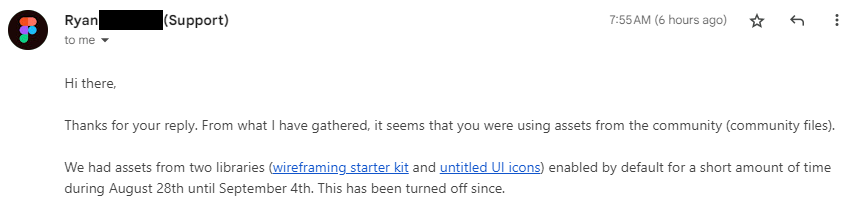Assets libraries are missing. I’m not sure if something’s broken or if I’ve made some foolish mistake.
I haven’t been using Figma for long, but I have a full website design and I was going to create a second one.
I created a new design file and selected one of the mobile frames. So I have a blank design with a single page and layer. When I click on the “Assets” heading it doesn’t show any. If I click “Explore Libraries”, I get an empty list. If I go into my user account settings to enable libraries as mentioned in the documentation somewhere the “Library” heading doesn’t have anything under it except for a link that goes to another empty list dialog.
I opened the existing finished website design and there is a list of components under a “Used in recent pages” heading, but nothing else in the Assets. If I click on the open book icon, I get the same empty list I saw from “Explore Libraries”, but there is also a message that says “Includes 2 missing libraries”.