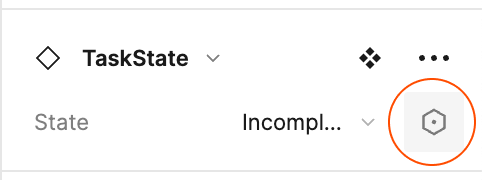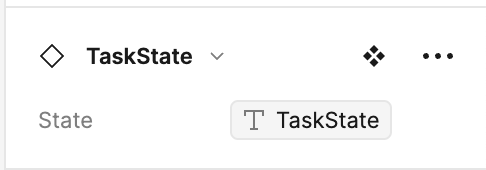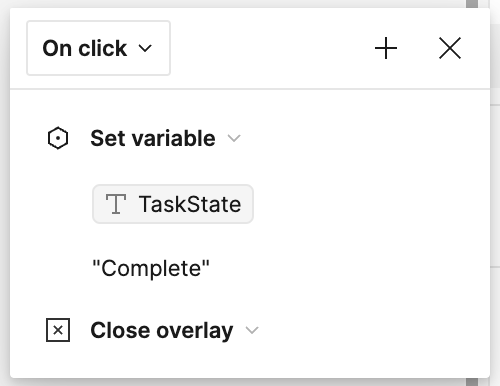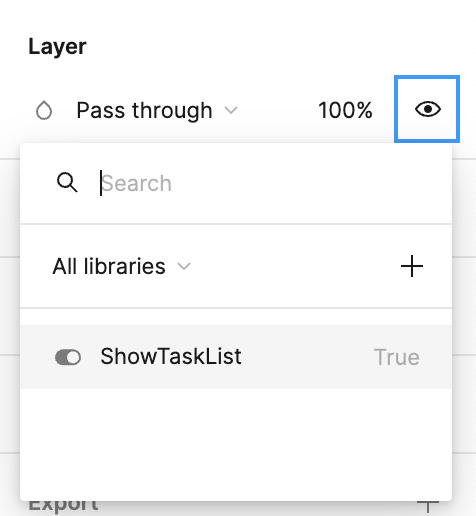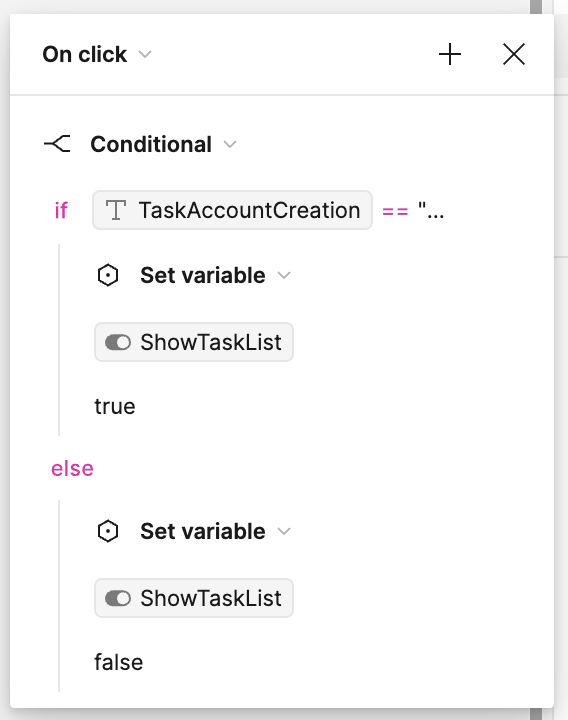Hi Figma community!
I have this advance button interaction that opens an overlay for the user to go into another UI flow. but I wanted the button to go back to its “incomplete” state (Orange badge) when the overlay is closed and not to go into the “complete” state (Green badge).
here’s what I did using conditional prototyping (I’m still new to this):
If Click (boolean)
open overlay
change to = Complete
else
[empty]
here is the video I made regarding the problem I faced: