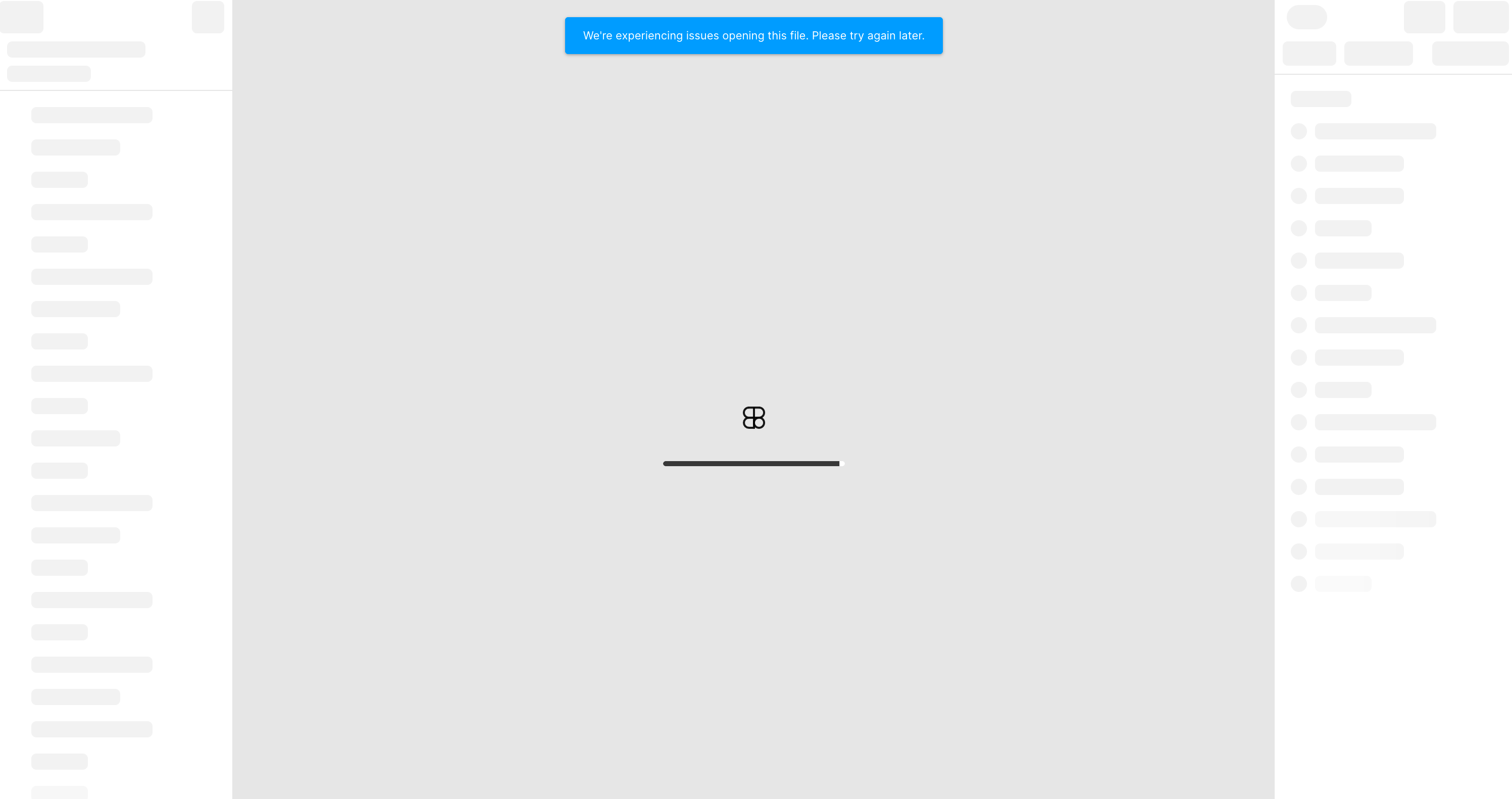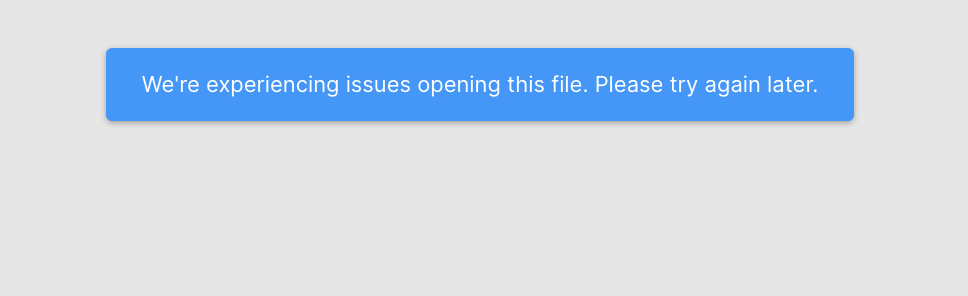Hi everyone!
I’m trying to open a file, but it wont load. I have the same problem in desktop app and online. When I trying to open this file, I got this tip “we experiencing issue open this file”.
Can anyone help me? I need to open the file again.
I can open other files, but not that one.
Thanks in advance.