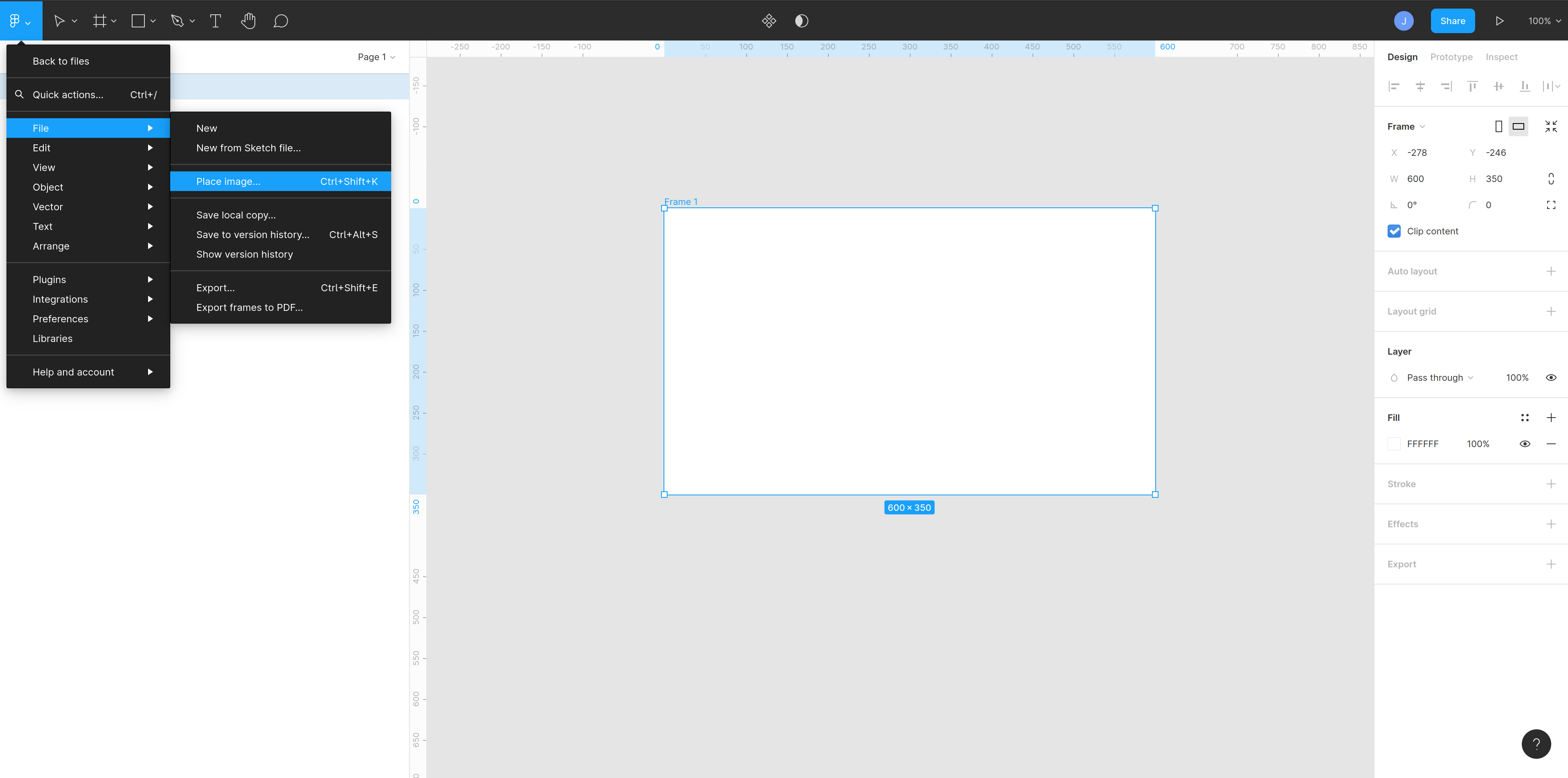I’m working on a mockup of a website. The title bar is consistent across the site so I simply took a screenshot and pasted it in. However, it’s not visible in preview mode. Instead, that area is white as if nothing was there. Is this a bug? What can be done?
Solved
Why is my header image not showing up in preview mode?
Best answer by Menasheh_SSNC
It may have been outside the frame… I just clicked in figma and pasted it in.
This topic has been closed for comments
Enter your E-mail address. We'll send you an e-mail with instructions to reset your password.