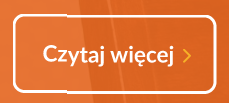Here’s a link to a demo Figma file that showcases this problem.
This happens whenever a frame with “Clip content” checked is resized between Smart Animate animations. What’s strange is Figma only seems to struggle handling the animation in one direction (growing in size), whereas if it’s shrinking the animation works fine. Not only is there transparent banding on the frame’s fill, but other objects in the frame will blink and disappear as well.
Has anyone else experienced these issues or figured out a solid workaround for this problem?