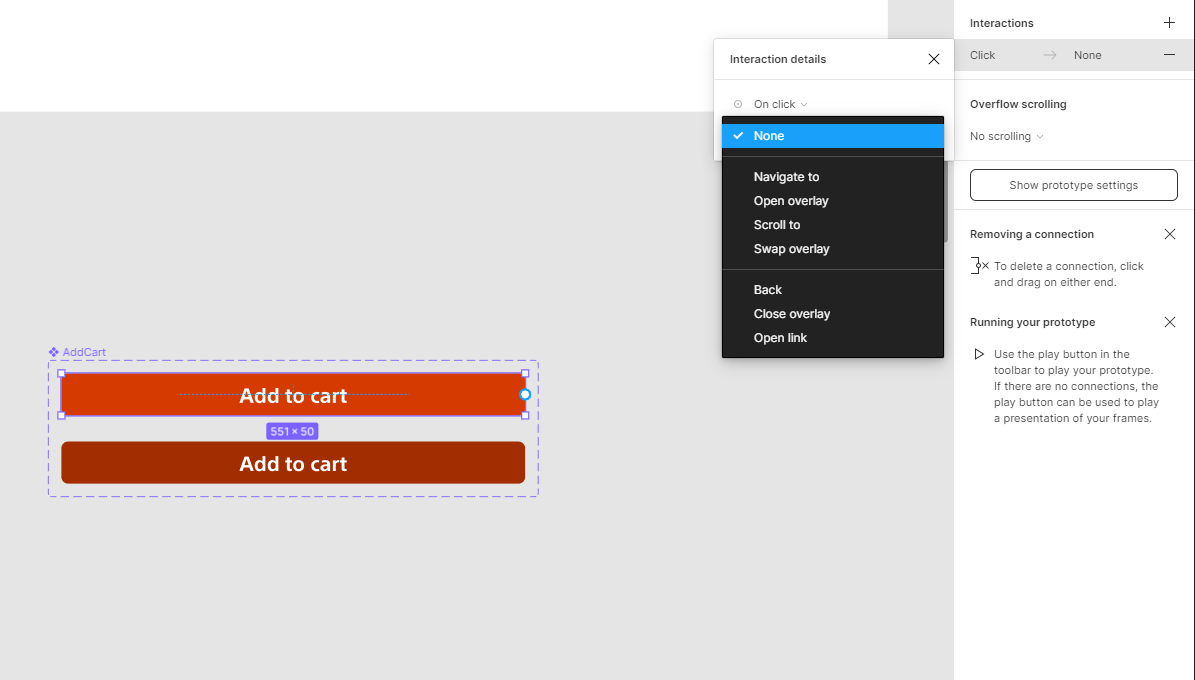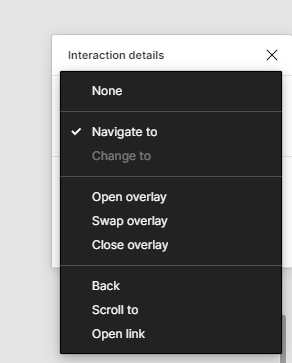Hi you all!
I don’t know what I’m doing wrong. I want to do an interaction between these two variants: when the mouse is hovering the button, it changes to the second one. But there isn’t a “Change to” option and I saw a lot of tutorials where this option exists. What am I doing wrong?