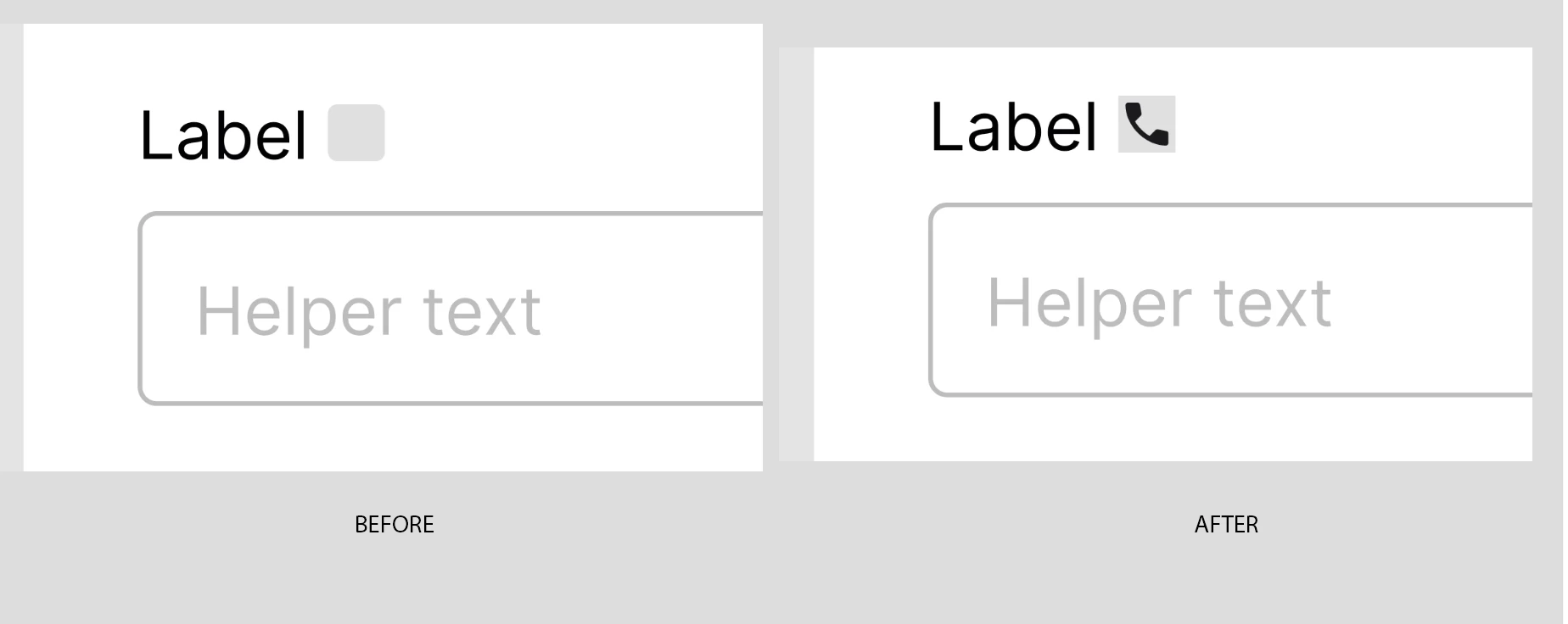Hi all! As title, there is background color behind the icon when I swap a component, how do I fix this?
I tried to replace the Placeholder icon with another icon, but somehow there is a grey background in the icon when I do that. Please help. thanks