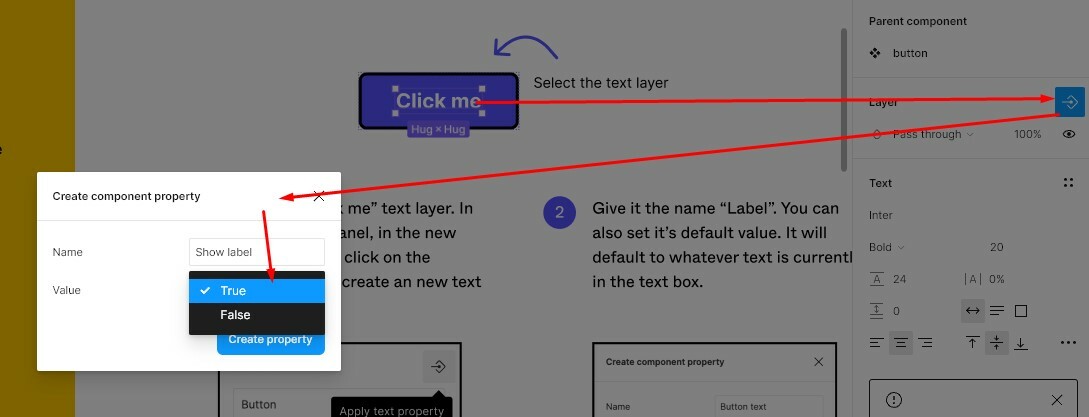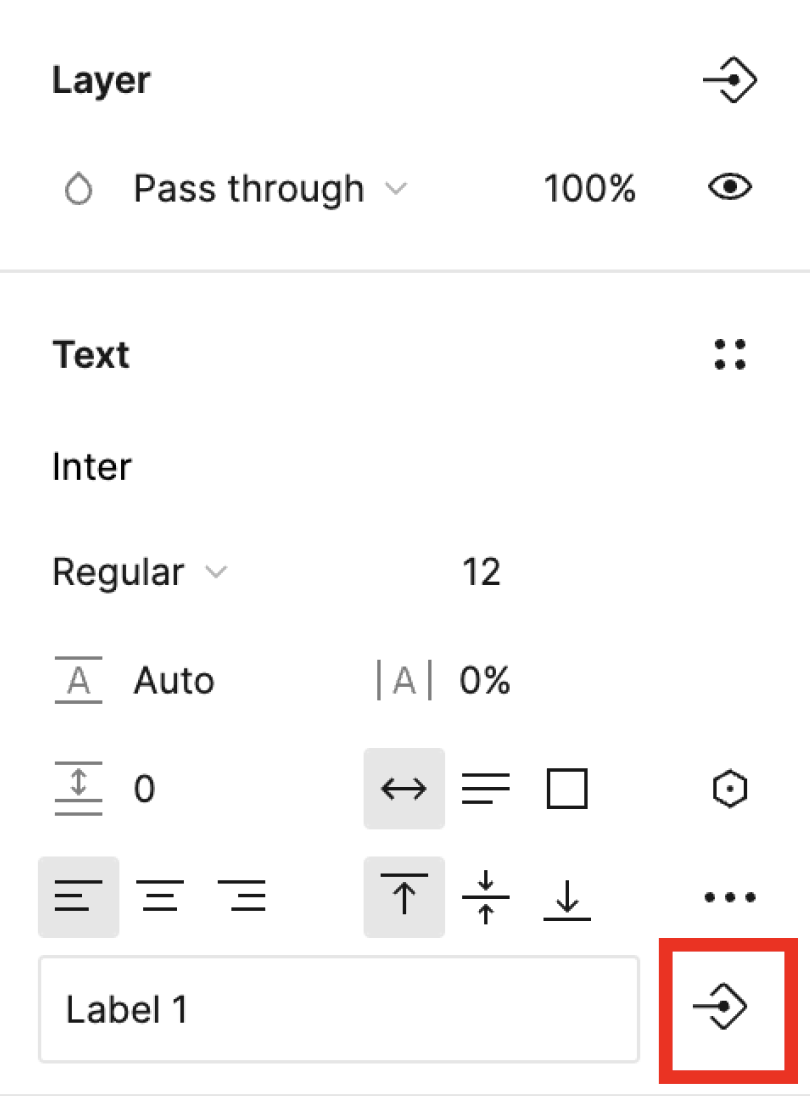So it seems Figma yet again have released new features without properly testing it.
According to their documentation I can select a text layer and set text property. But the only option that shows is Boolean.
Am I doing it wrong? Does anyone else have this problem?