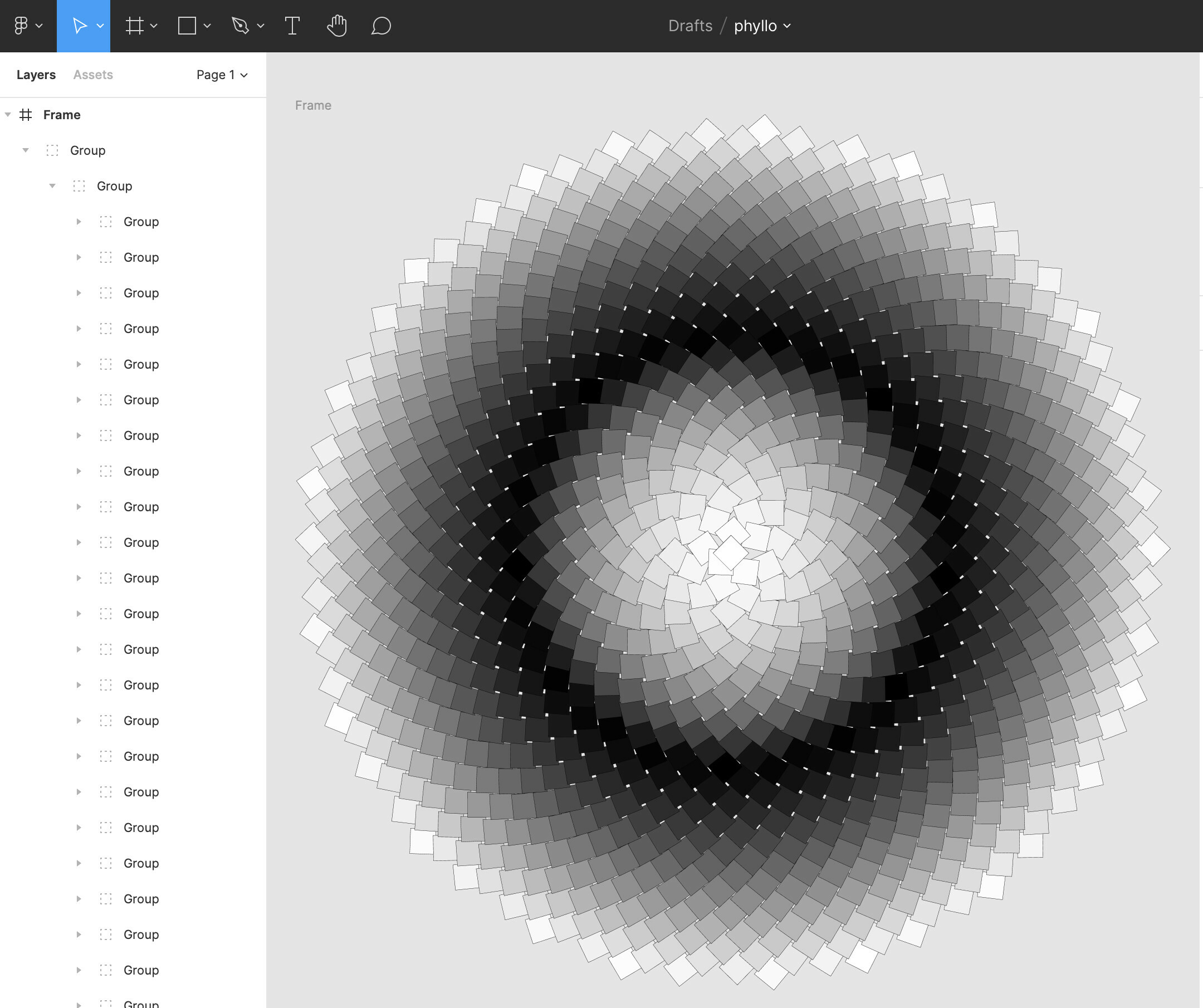I’m testing copy/paste SVG between Figma and Cuttle.xyz (a new CAD app for laser and CNC cutters).
When you paste SVG text into Figma, it should size it using the width and height of the SVG tag, taking into account the units.
Currently, when you paste into Figma, it uses the width and height for sizing but ignores the units. So if you paste this:
<?xml version="1.0" encoding="UTF-8" standalone="no"?>
<svg width="1in" height="1in" viewBox="0 0 72 72" xmlns="http://www.w3.org/2000/svg" version="1.1">
<path d="M0 0 L72 0 L72 72 L0 72 L0 0 Z " fill="#808080" fill-rule="evenodd" stroke="none" />
</svg>
It comes in to Figma as a 1x1 rectangle. Instead I would expect it to come in as a 96x96 rectangle since “1in” = “96px” according to the CSS spec.
Same situation with export/import as copy/paste.