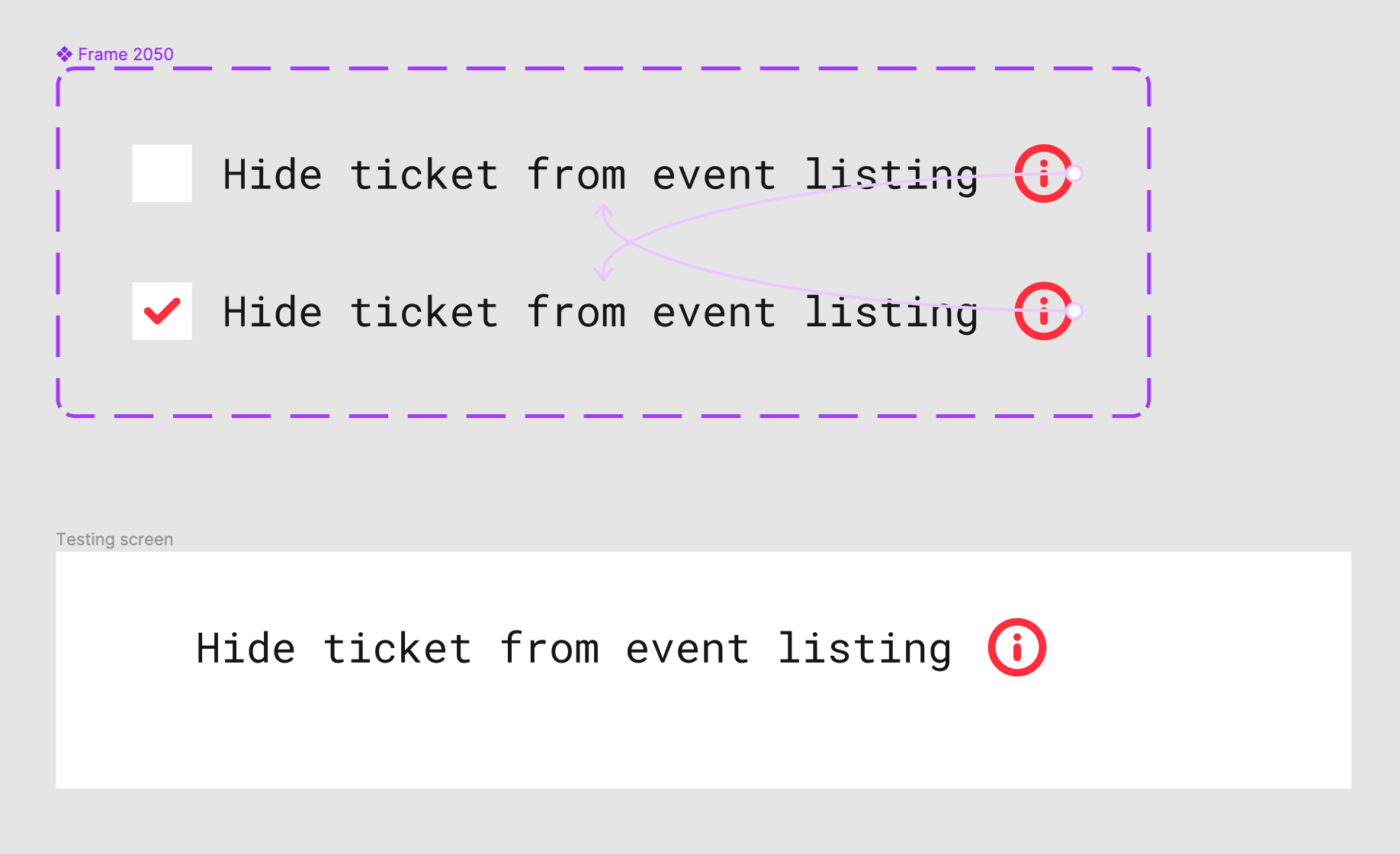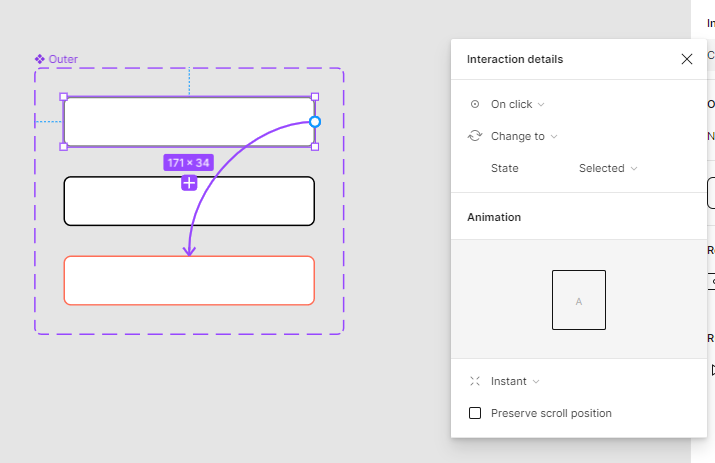I have tried to create a simple check box to turn on / off with interactive components. However, when I add an instance to a frame to test out the checkbox is doesn’t work, even when ‘Enable interactive components’ is switched on.
If anyone could help that would be greatly appreciated!