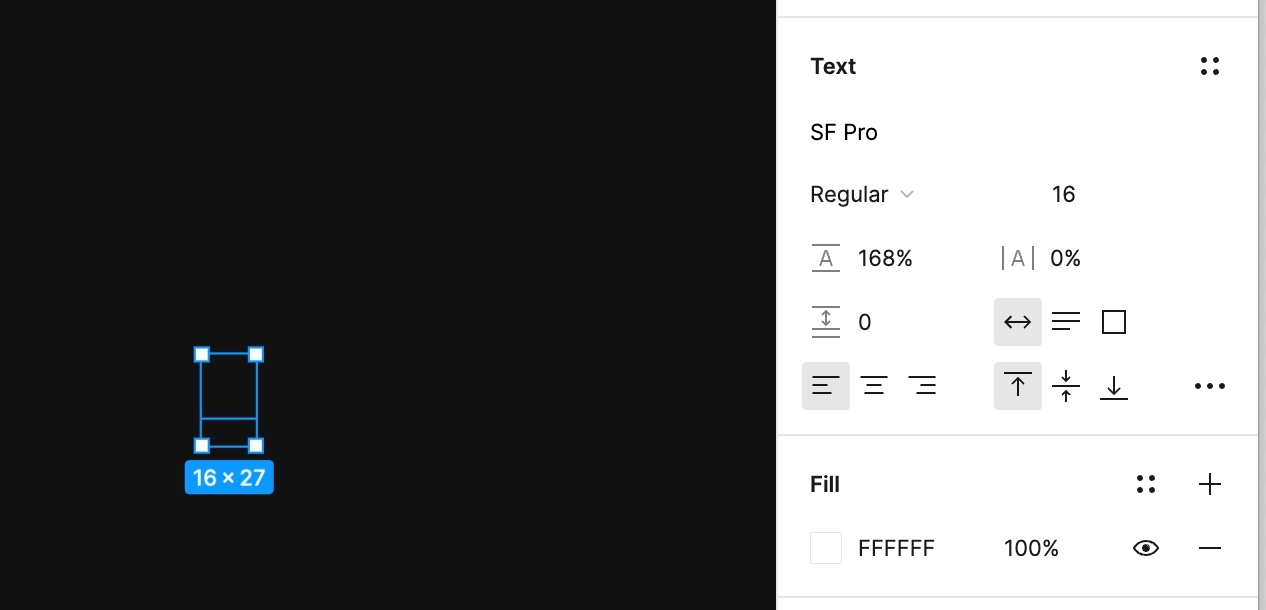Please help. I was added to existing project. When I open the file some sf symbol icons disappear. They also disappear when I click on them. How can I solve it?
SF symbols disappear when I click on them
Best answer by djv
Hey All,
These strange font issues are usually caused by conflicting font files across your team. This means that editors on a file are using different versions of the font with slightly different sizing or spacing which then affects the file each time it is opened by someone with a different version.
Our Help Center has more information about resolving this kind of issue: Manage conflicting fonts
We suggest that you have all editors remove these fonts if they are locally installed. Then, please ask all editors to install the same version locally. After doing so, you will need to restart Figma to serve the correct font version.
If this is affecting component appearance, you can also launch quick commands (cmd /) then use the “Regenerate all instances” tool to refresh all of your instances at the same time.
If it is affecting text or style appearance or settings outside of components, you can use quick commands to “Select all with same font” and then “Recompute text layout in selection.”
Enter your E-mail address. We'll send you an e-mail with instructions to reset your password.