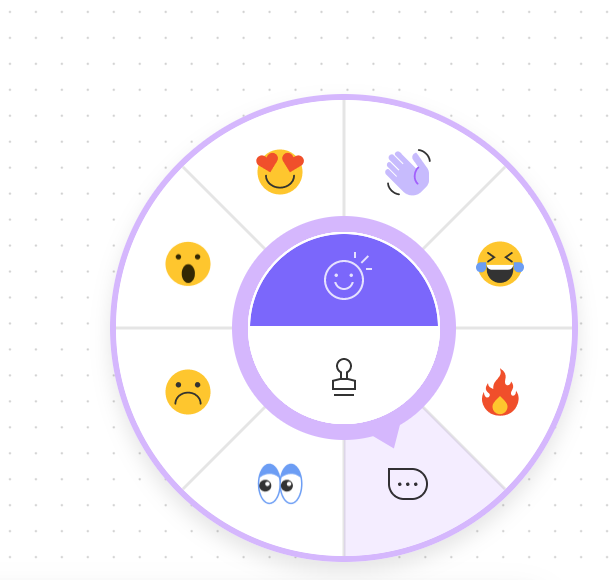1. Describe the bug/issue you’re running into?
“Say something” emotive sticker does not work
2. Are you able to consistently reproduce it? If so what are the steps?
Click on stamp
Click on comment
Click on area to comment and it does not work or let me file
3. Share a screenshot, recording, console log, link to the file, etc.


Space is just blank
4. Is the issue only happening in desktop app or a specific browser , or both?
I’ve only tried in the the browser, not the desktop app. I dont really use the desktop app that much
5. What OS/version and/or browser/version are you using?
Im using macOS big sur, on chrome browser. Version 89.0.4389.128 (Official Build) (x86_64)