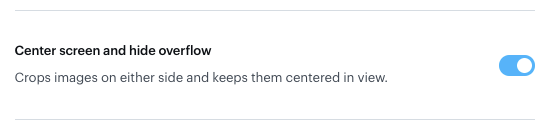Problem
There is no possibility to center the prototype and hide overflow like marvel app does.
In our research we have found out, that more and more people are using FHD resolution (1920x1080px) in our projects.
The main content of the designs is based on bootstrap grid/breakpoints which is 1320px wide. So there is a nice variety of resolutions to view the design correctly (1366, 1440, 1680, 1920, 2560 px…).
I do not want to scale the design, I want it to be at 100% and crop the “blank space” on both sides. None of the actual settings does that.
Solution
Center screen and hide overflow like marvel app does.