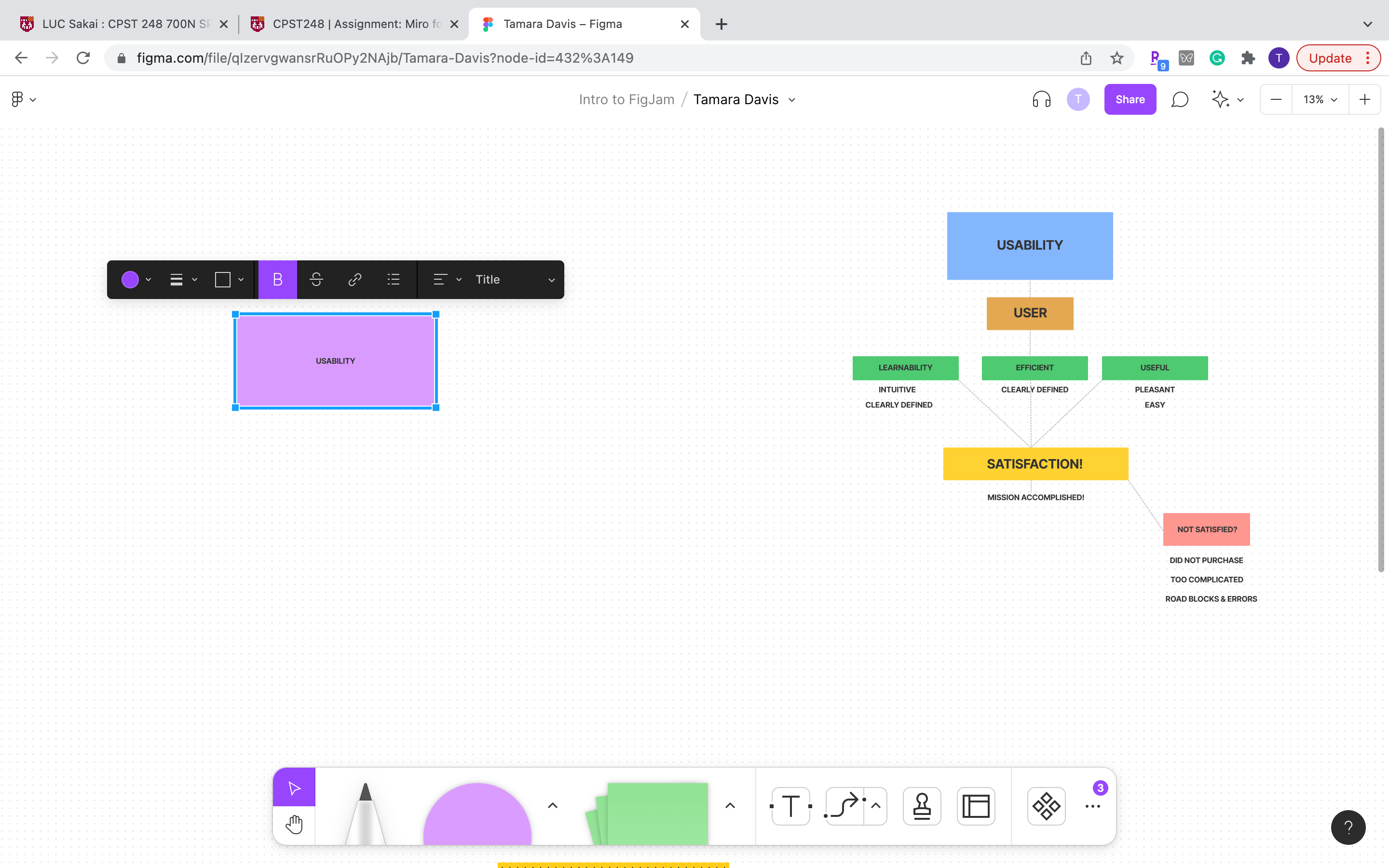I am using FigJam for my UX intro class. According to a video that was provided by the prof [How to use FigJam for diagramming - YouTube] there are supposed to be plus signs next to shapes to duplicate and connect. They are not showing up in my project when I hover over the shape.
Suggestion?
The arrow is not showing on the screenshot for some reason