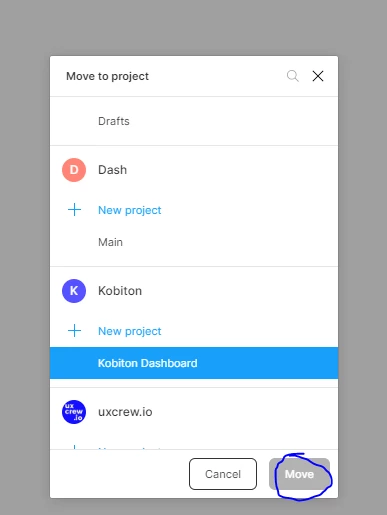Hello, I am currently having a problem where I can not move my personal file in my drafts to a team project. I saw this article on spectrum which seems to have same problem.
Spectrum – 15 Jan 20I agree with this statement at the end of the post:
“I created a work account > made a bunch of files > convinced my company to switch to Figma > they signed up for an Organizational Account and INVITED MY SAME EMAIL ADDRESS > now I can’t easily move the existing files from my ‘personal’ account to the Org??? Exporting files and importing files is not only laborious and annoying but it means that all the comment history is gone which is integral to the function of the file…”
Ive done this in the past though, so seems like something is possibly broken?