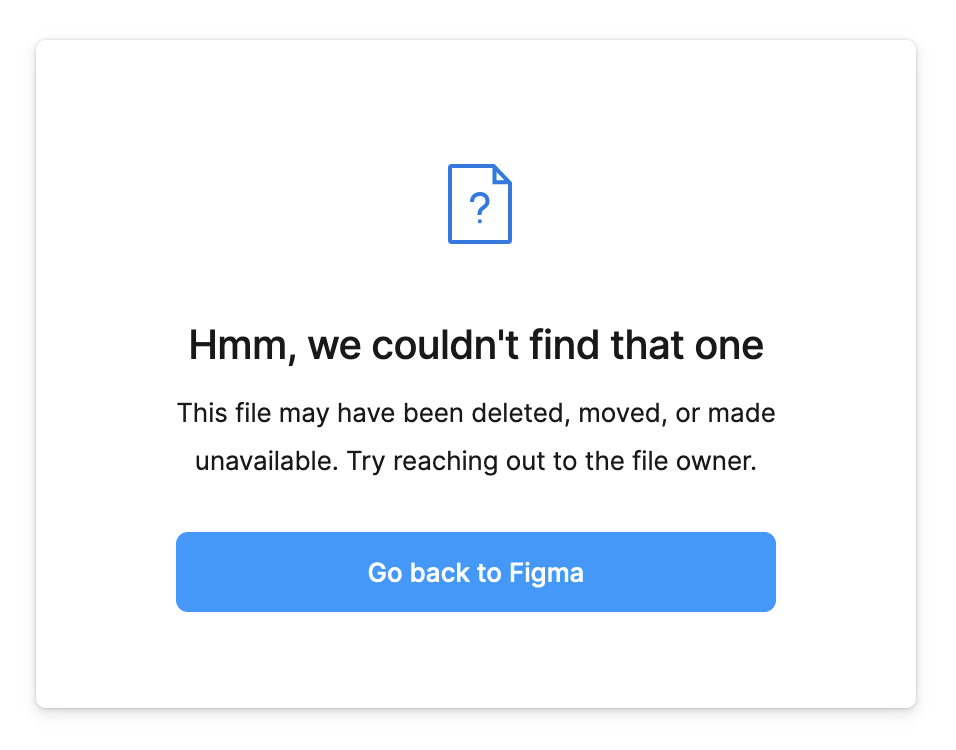The “Hmm, we couldn’t find that one” screen is shown to anyone who tries to open a Figma link and has not the permissions or is not logged in (or is logged in with another account).
The login status is not visible on this page and there is no login/registration link. There is no indication that the problem could be with the login status or account and not with the file.
We warn every Developer we introduce to Figma but still get a lot of complaints about missing files and broken links.