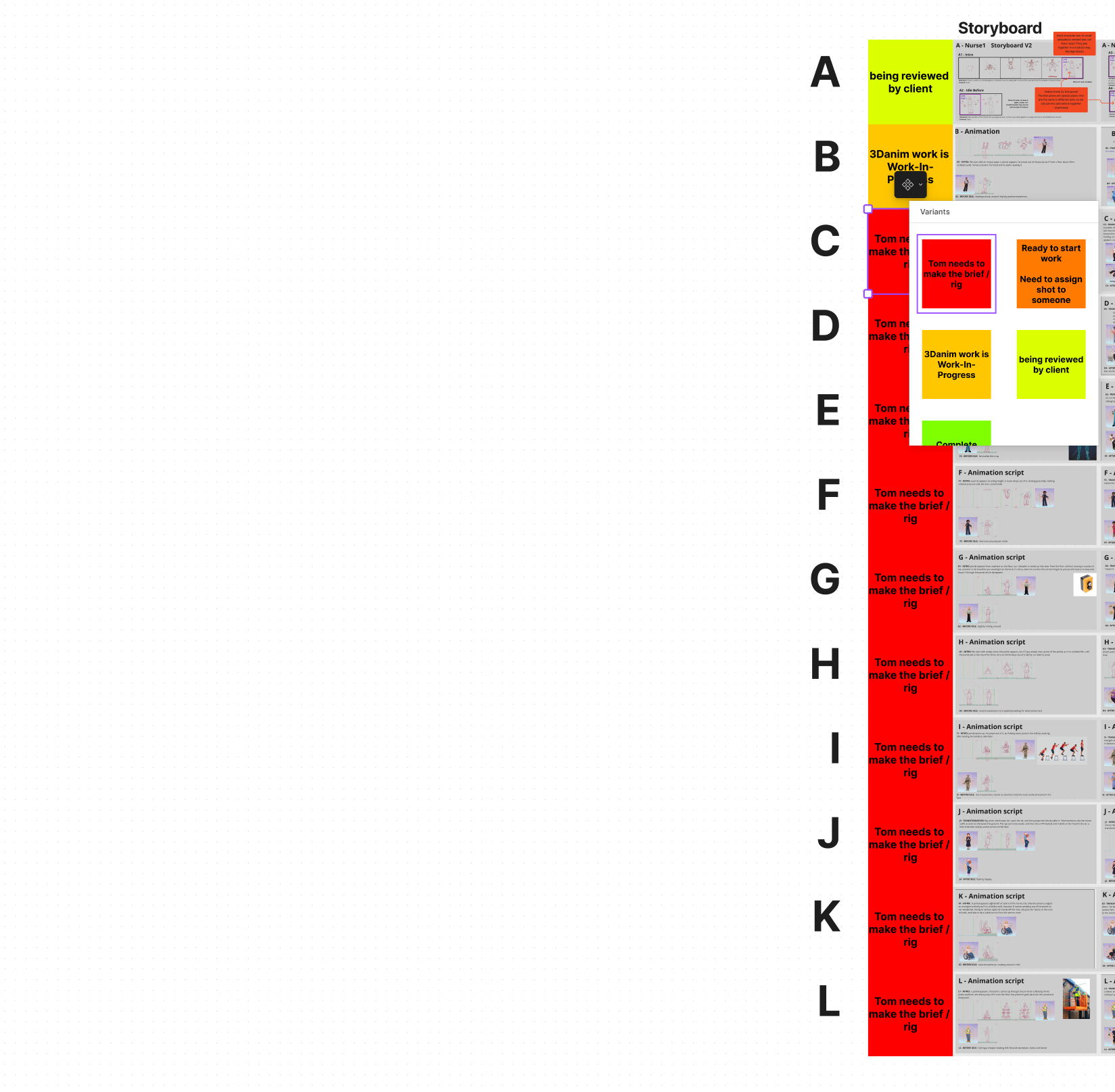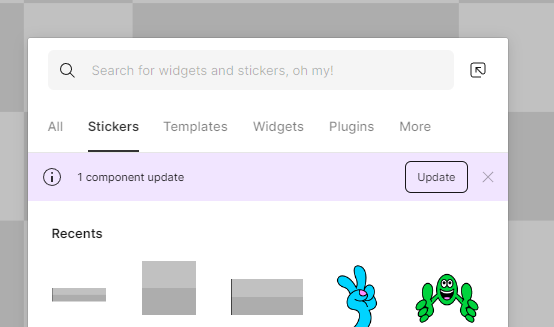Figjam /Figma NEWB here
but long time Miro user, in process of converting over
One of the biggest advantages I can see, is saving myself lots of time by having a library of reusable ‘status’ icons. I have figured out some basics using Variants
I have some questions
-
After I place down say 10-20 instances of a component down in a Figjam board, is there a way to ‘update’ these to a newer published version of these components? that would be great, currently I’m having to reload and reposition them manually if I add a variant etc.
-
I set these variants to change state with a click in Figma, but in Figjam all I can see is a little icon which I click on to show a menu which allows me to select the variant I want (see image above), is there a way to make them behave more like they do in the Figma’s ‘present’ mode ? i.e. click to cycle through states?
thanks
Tom