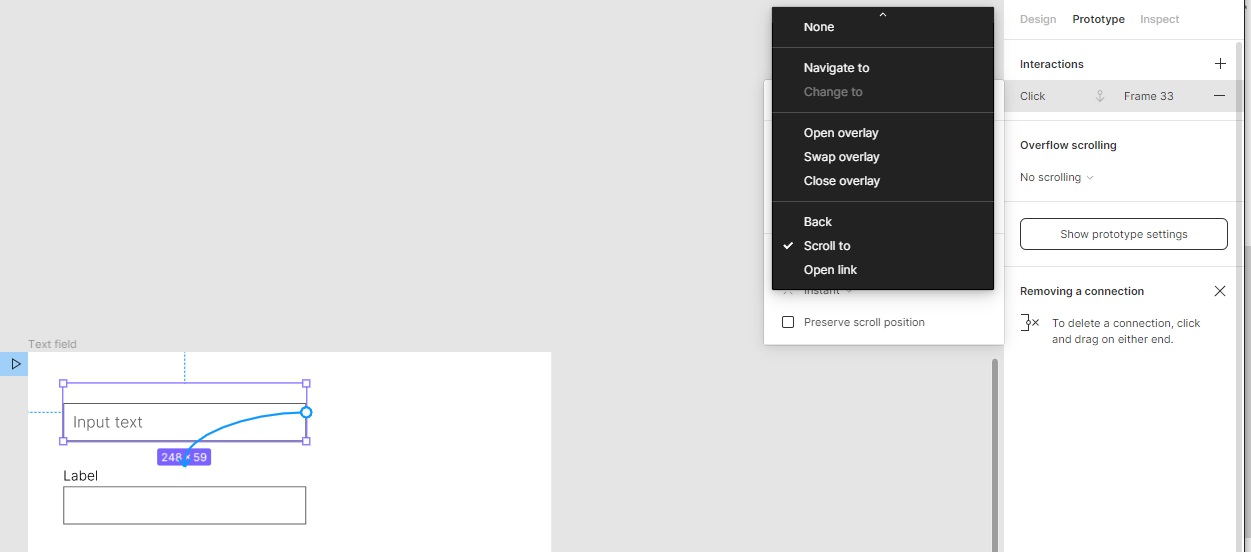Hi,
I’m learning Figma by following videos tutorials online and i realised my figma do not have the same options and labels as the tutorials. Even not so old tutorials (5months old).
In the prototype tab, my default interaction is “on tap” while the tutorials have “on click”. But i also don’t have the behaviour “change to”… and i can’t do what most tutorials teaches because my options don’t behave as same as the one in the videos.
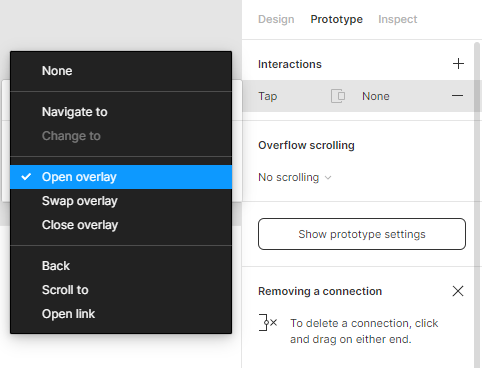
But looking at the released notes i didn’t see anything about that, so i’m wondering why my figma is missing those options. Is it because i’m using a free account ? Or do i need to instal a plugging ?
Thanks in advance, it’s really frustrating to struggles to follow tutorials from the brand youtube chanel while trying to learn the software.