I am trying to unsuccessfully create an outline in this element, it should look like this:

I tried some ways, these were the ones I got:
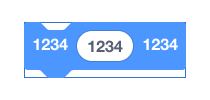

Is there a way to add an outline only to the outside of that element, as shown in the first image?
Enter your E-mail address. We'll send you an e-mail with instructions to reset your password.