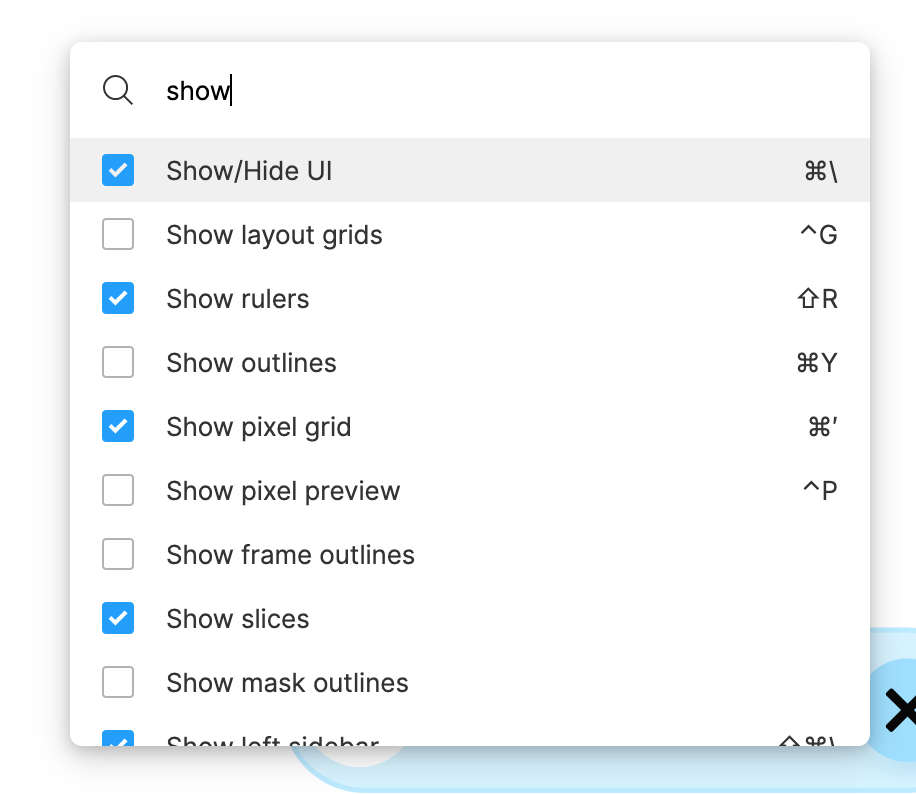I dont want any prototypes I just want too see desktop without left (Layers, Assets, Page 1) and right (design, prototype, inspect) just isolate/mirror my page if u know what i mean. I already did it but i dont know what i have pressed can someone please help me
Solved
How to isolate just frame?
Best answer by AlicePackard
Hey David, you can show and hide the panels on either side of the canvas (the layers/assets panel on the left, and the design/prototype/inspect panel on the right) by using the keyboard shortcut: Command + \ or Control + \ if you’re on Windows
This topic has been closed for comments
Enter your E-mail address. We'll send you an e-mail with instructions to reset your password.