I am new to Figma and want to use it for vector illustrations. I want to create a simple print-size artboard (A4, A3, etc) but can’t find how to do this.
Can anyone point me in the right direction?
I am new to Figma and want to use it for vector illustrations. I want to create a simple print-size artboard (A4, A3, etc) but can’t find how to do this.
Can anyone point me in the right direction?
Best answer by Dawid
Click on the frame tool in the top left corner:
and then on the right you will see a list, pick “Paper” → and then A4 / A5.
If you want a bigger frame, you should change the width and height dimensions in the properties panel on the right:
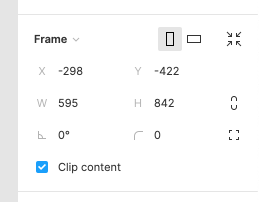
Enter your E-mail address. We'll send you an e-mail with instructions to reset your password.