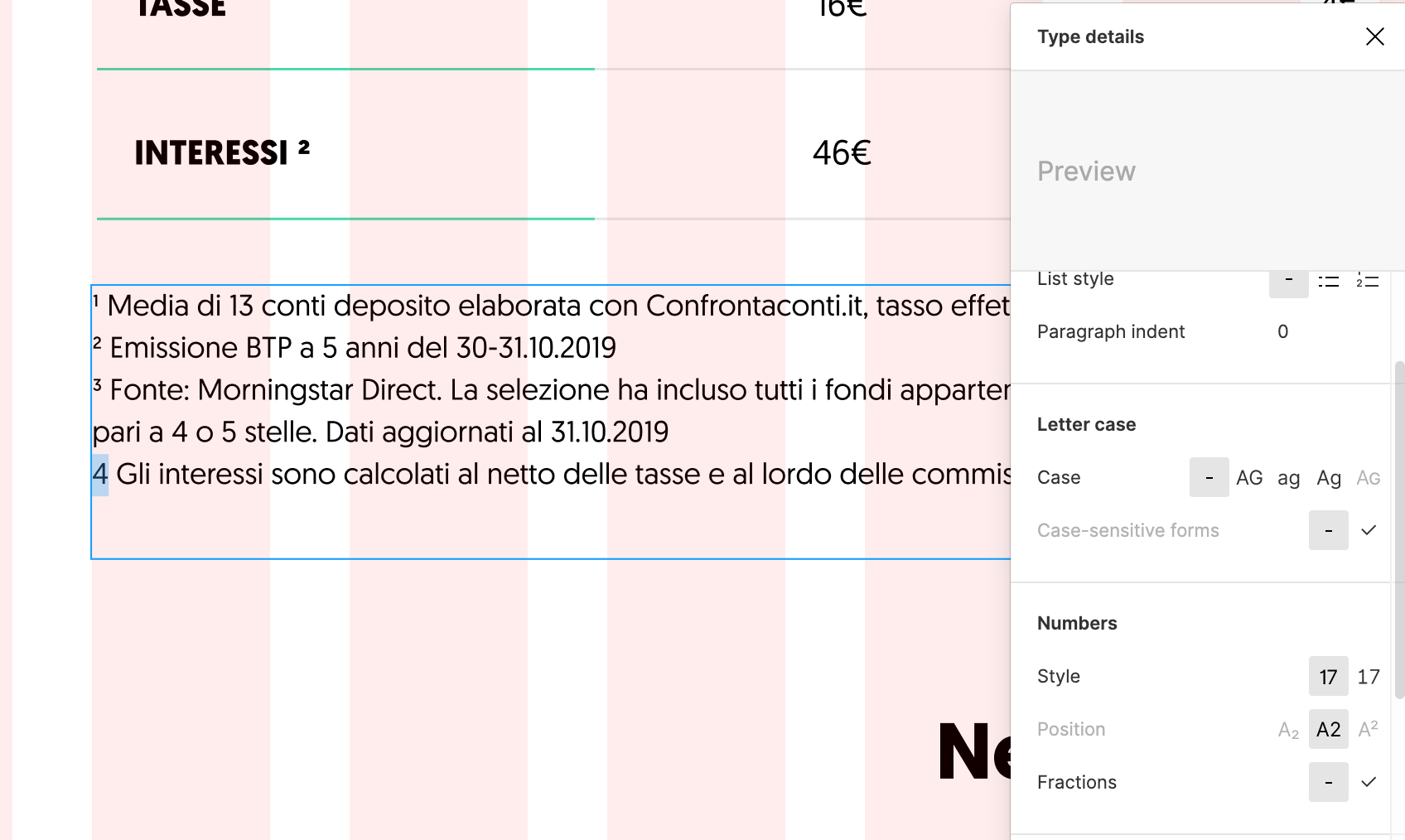Am I able to apply a number position superscript to any number?
I’m experiencing some issue with numbers that are higher than 3
As the example below, you can see that I’ve been able to apply this style for the first 3 description, if I try to apply this to the fourth or any number higher than 3, the panel doesn’t allow me to apply this style.
I would expect that I can apply this property to any number.