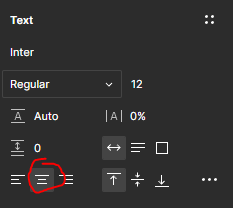I’m trying to have the entire content center aligned at all times within a property.
For example I created a Figma thumbnail that contains
- Status icon “In progress, review, completed” etc.
- File Name
- Subtitle
I already figured out the the variants and properties.
But when I change the file name to something very long, instead of centering the enter content, the entire placement stays the same and pushes everything else down.