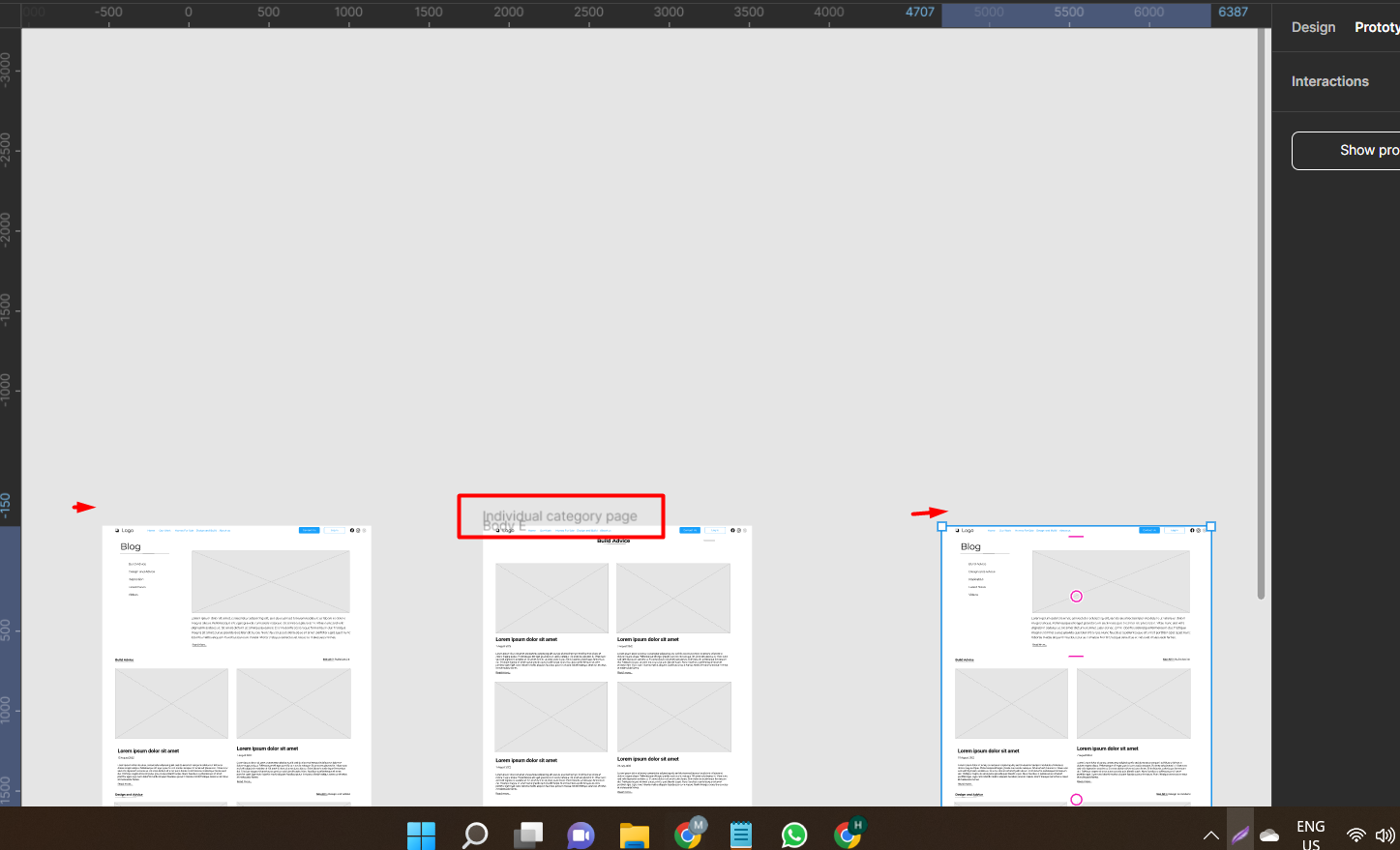You don’t necesserly need to use AutoLayout but I suggest to take a look how it works and how to use it properly. Take the time and watch some tutorials on youtube. It’s a core feature of figma and was mindblowing for me. If you are used to it it’s a really useful tool but if you never worked with it before it indeed is not that easy at first.
You need to work with lots of frames in frames and set up if the AutoLayout should be horizontal or vertical, you need to set up spacings and paddings but in the end your wireframes and designs are dynamical. You can easily change positionings by drag ‘n’ drop and if your content changes, things automatically get pushed up or down.
I saw that you already worked with components, which is great! I would recommend you to use even more components. For example you could create a header and footer component and use them across your document. If you need to change them, you can do these changes in one place instead again and again for every screen. Have in mind, that you can create “nested components” which means you can have components within components.
Keep it up 🙂