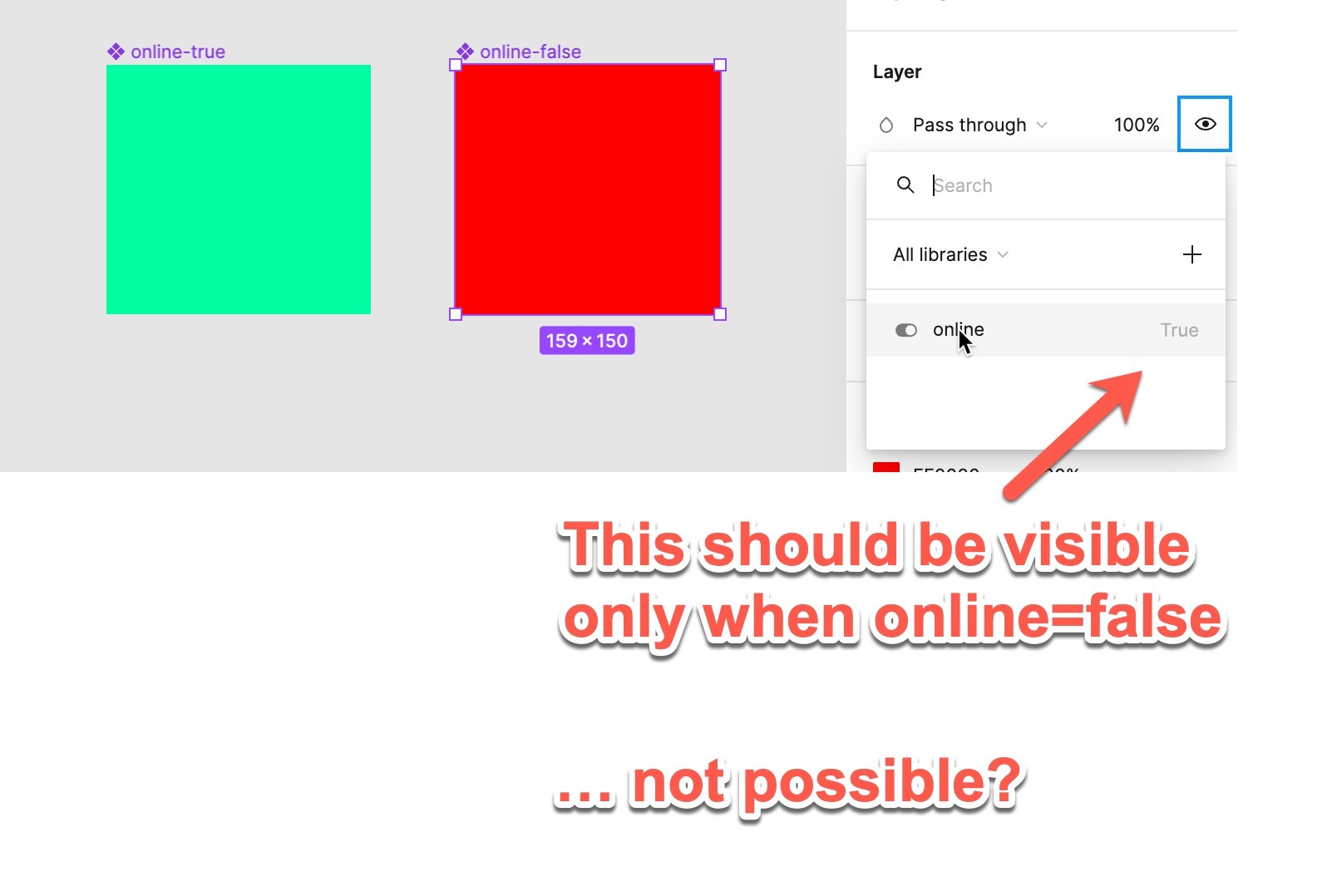Now that we have variables, it would be nice to be able to hide any layer using a boolean variable. I’m working on a prototype when the user select what parts of the content to display, and I wan to hide those elements and update what’s on the menu by checking / unchecking an element inside the prototype
Enter your E-mail address. We'll send you an e-mail with instructions to reset your password.