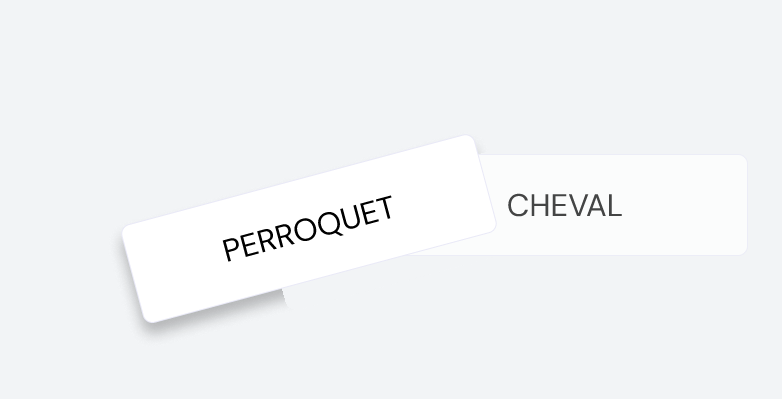Hey there,
I’m stuck in my Figma training. I’m currently trying to make a drag and drop animation. Basically, the idea is that I can drag one button on top of another (this is only experimental so far). But on the animation, there seems to be a “ghost” element or layer that also moves over the button frame. Here you can see it truncates the shadows.
I unfortunately am not allowed to share videos here to make it easier to understand (maybe in a later post).
The buttons are composed of a Text within a frame with a border radius. The aspect changes on click (shadow appears and it tilts). I really see no reason why there should be this additional rectangle animating with a strange offset.
I’ve had similar problems with XD because XD will often make you hide layers to smart animate. Here I have no hidden layers, I have checked the properties of the button and have found nothing that would cause this to happen. This is really frustrating 😕
Thanks everyone if you have an answer or at least things I could check one by one.