Hi all
I know there’s so many queries about constraints etc but I’m still not able to solve my issue and would love some help please.
I have created a vector of a dog as below.
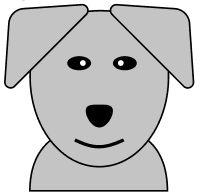
The full image is made up of a number of groups, and all I am wanting is for the frame to be as tight around the image as possible for export purposes. Every time I resize the frame an element of my image moves/re-sizes.
When I simply try to ‘Frame Selection’ it doesn’t do a tight frame, and the only reason I can guess is because the ears have a larger rectangular frame like below.
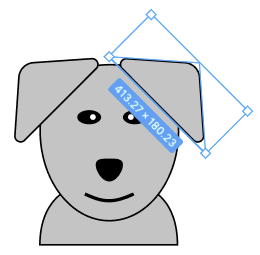
…and this then means my frame looks like this.
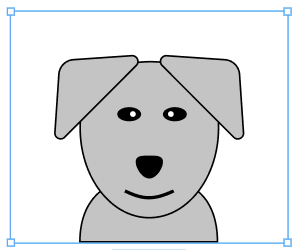
I’m sure this isn’t that hard, but isn’t as easy as I had hoped. Thanks!
