Hi everyone,
I am using macbook pro M1 and the web version of Figma. I have installed the Figma font helper but it still show :
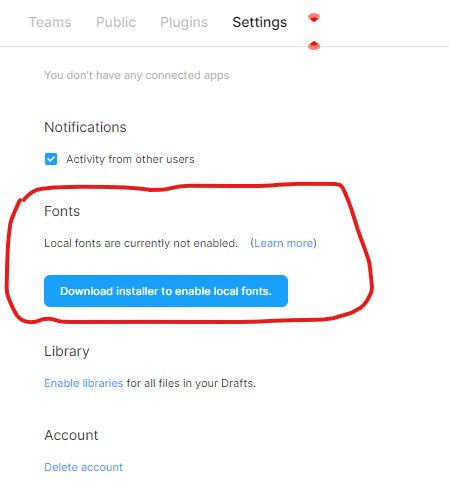
I am using Chrome ver 88 running native for mac m1.
Do you have any idea on how to fix this?
Enter your E-mail address. We'll send you an e-mail with instructions to reset your password.